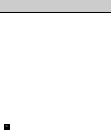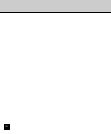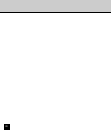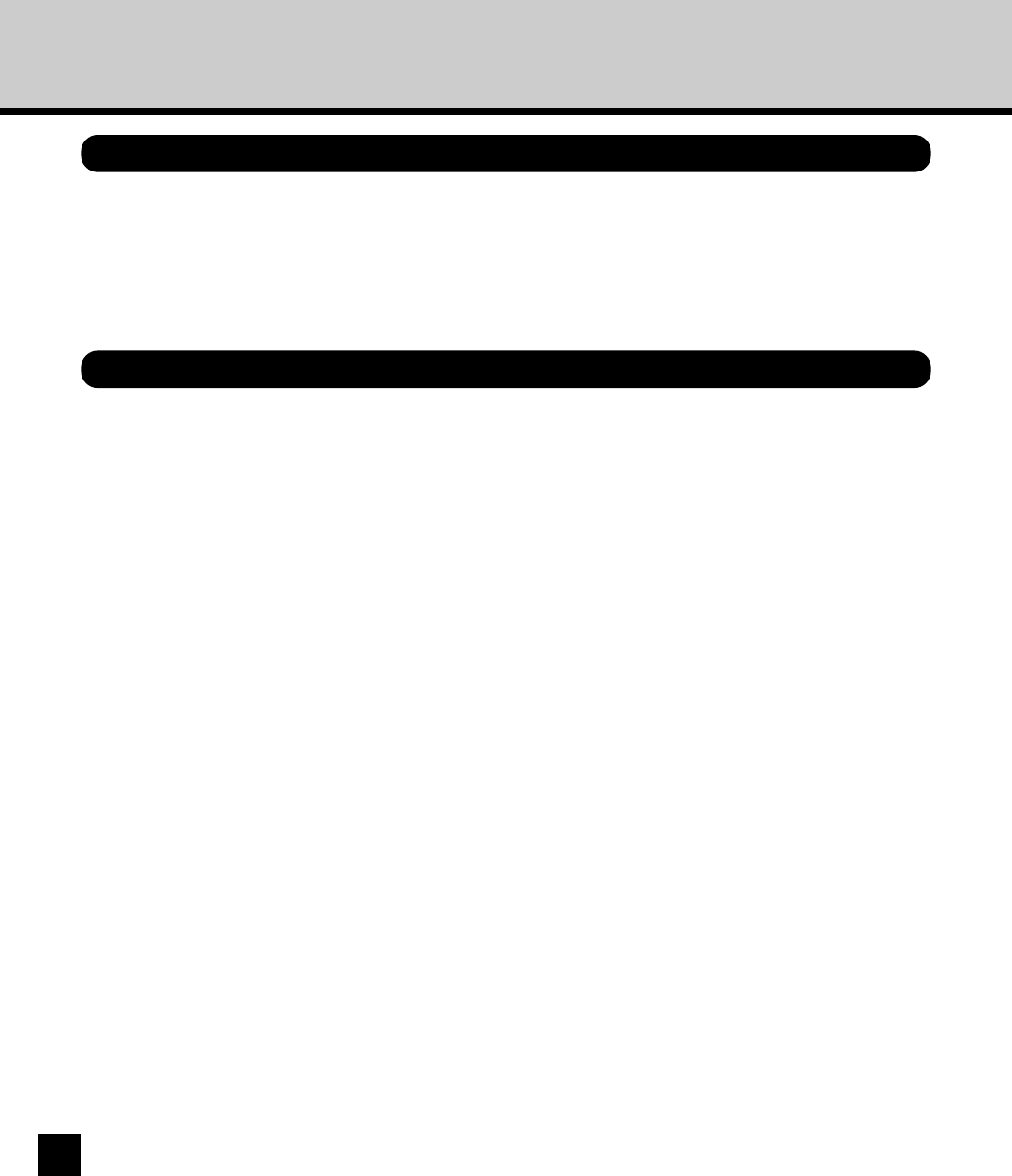
14
Thank you for purchasing the TOSHIBA e-STUDIO550/650/810, GA-1140 Printer Board.
This QUICK START GUIDE provides the setup flow for installation of the e-STUDIO550/650/810
Printer Unit and contents of the printer reference manuals. The reference manuals for users and
system administrators are found on the User Documentation CD-ROM which is shipped with this
product.
ABOUT THE MANUALS
ABOUT THE QUICK START GUIDE
ABOUT THE MANUALS
The manuals are included in the User Documentation CD-ROM.
In oder to display the manuals, Adobe
®
Acrobat
®
Reader™ 4.0 or later is required. If you do not have
Acorbat Reader, it is also included in the User Documentation CD-ROM.
The following reference manuals may be found on the enclosed User Documentation CD-ROM.
-
User’s Guide
(User’s Guide.pdf) describes how to install the user softwares and how to operate
printing from workstations.
The contents for the manual are shown below:
- Introduction
- Installing User Software on a Windows Computer
- Installing User Software on a Mac OS Computer
- Printing from Windows Computers
- Printing from Mac OS Computers
- Advanced Features
- Tracking and Managing Print Jobs
- Troubleshooting
- Appendix
-
Administrator’s Guide
(Administrator’s Guide.pdf) describes how to set up the TOSHIBA GA-1140
printer on a network and administer the printer.
The contents for the manual are shown below:
- Introduction
- Preparing for GA-1140 Setup
- Setting up Network Servers
- Setting up the Network Setup Options