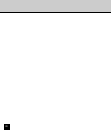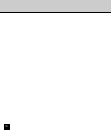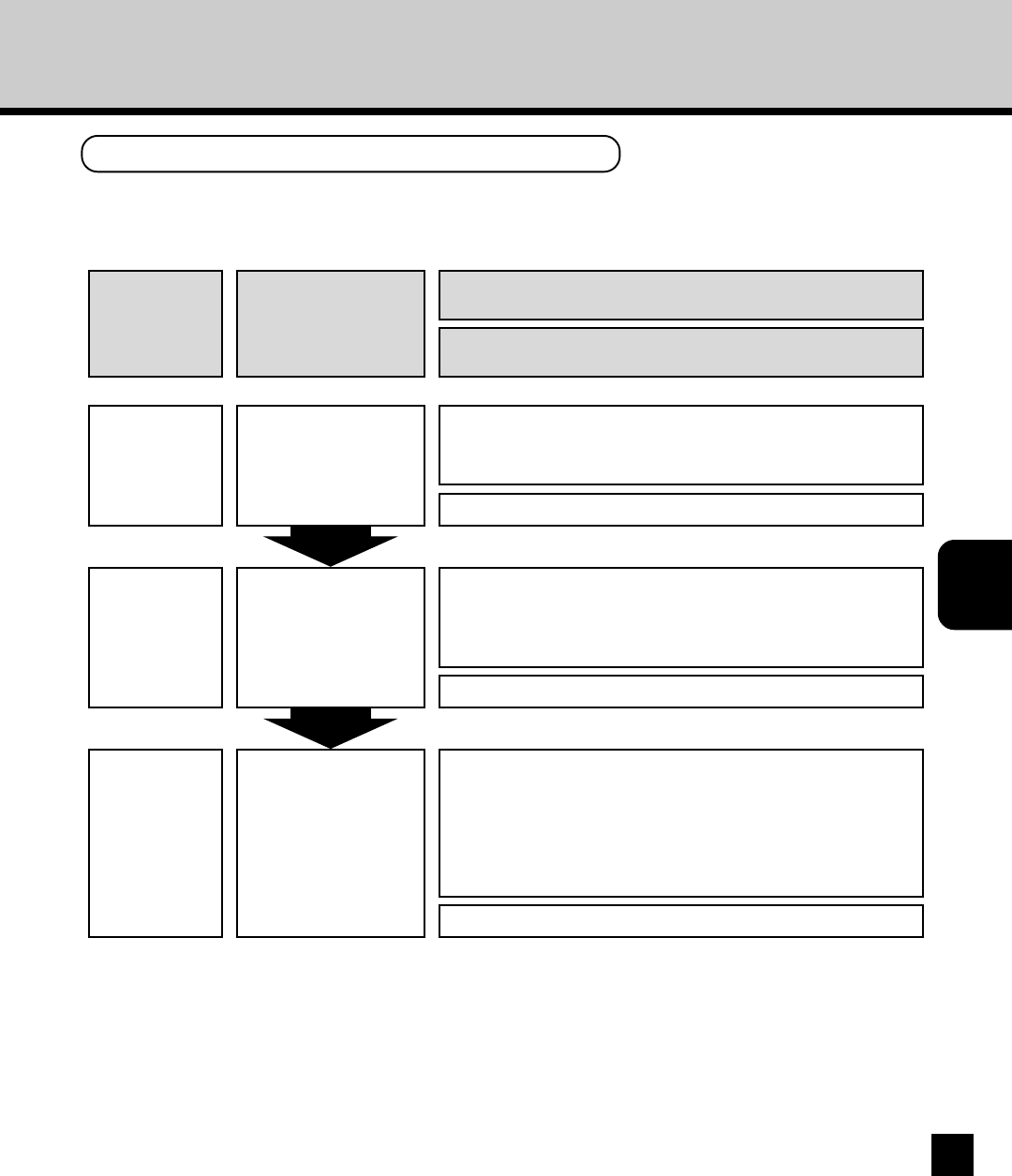
25
SETUP FLOW
AND UTILITY
To print with the GA-1140 connected to a TCP/IP network from the Windows 2000 and Windows XP,
you can print via Internet or Intranet using the IPP connection.
Setup Flow Procedure
Connect the GA-
1140
Connect the GA-1140 to
your network.
Reference Manual
Required utility or item used for the procedure
Administrator's Guide
▼ Preparing for GA-1140 Setup
➤ Connecting to the Network
-
Setup the TCP/IP Assign the IP address,
Subnet Mask, and Gate-
way address.
Administrator's Guide
▼ Setting up the Network Setup Options
▼ Setting up the Protocols
➤ Setting up the TCP/IP Options
Touch Panel Display
For IPP Printing
Install the Printer
Driver
Install the printer driver
and set up the installable
options and user informa-
tion on the printer driver.
User's Guide
▼ Installing User Software on a Windows Computer
▼ Installing the Printer Driver
➤ Installing the Printer Driver for IPP Printing
➤ Configuring the Options
➤ Setting the User Information
CD-ROM