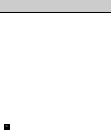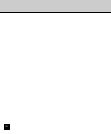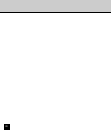18
The e-STUDIO550/650/810 GA-1140 print controller operates in the following environments.
This machine can be used in local mode via a parallel printer cable, on a network via TCP/IP or IPX/
SPX.
• Hardware
Display Resolution : 1024 x 768 dots or more
Display Color : High Color (16bit) or higher is recommended
CPU : 80486, AMD, or Pentium processor
Memory
Windows 95 : 16MB or more
Windows 98 : 24MB or more
Windows Me and Windows NT 4.0 : 32MB or more
Windows 2000 and Windows XP : 64MB or more
• OS
Microsoft Windows 95 Operating System, English Version
Microsoft Windows 98 Operating System, English Version
Microsoft Windows Me Operating System, English Version
Microsoft Windows NT Workstation Operating System 4.0 with Service Pack 6 or later, English Version
Microsoft Windows NT Server Network Operating System 4.0 with Service Pack 6 or later, English Version
Microsoft Windows 2000 Professional Operating System with Service Pack 2 or later, English Version
Microsoft Windows 2000 Server Operating System with Service Pack 2 or later, English Version
Microsoft Windows XP Home Edition Operating System, English Version
Microsoft Windows XP Professional Operating System, English Version
For Local Environment
Be sure to use the correct type of cable.
• IEEE 1284 printer cable (Compatible mode, ECP)
For Network Environment
Be sure to use the correct type of cable and network device for your network interface card.
• 10BASE-T/100BASE-TX
STP cable with a Category 5 RJ-45 connector.
SYSTEM REQUIREMENTS
CONNECTOR CABLE
FOR WINDOWS