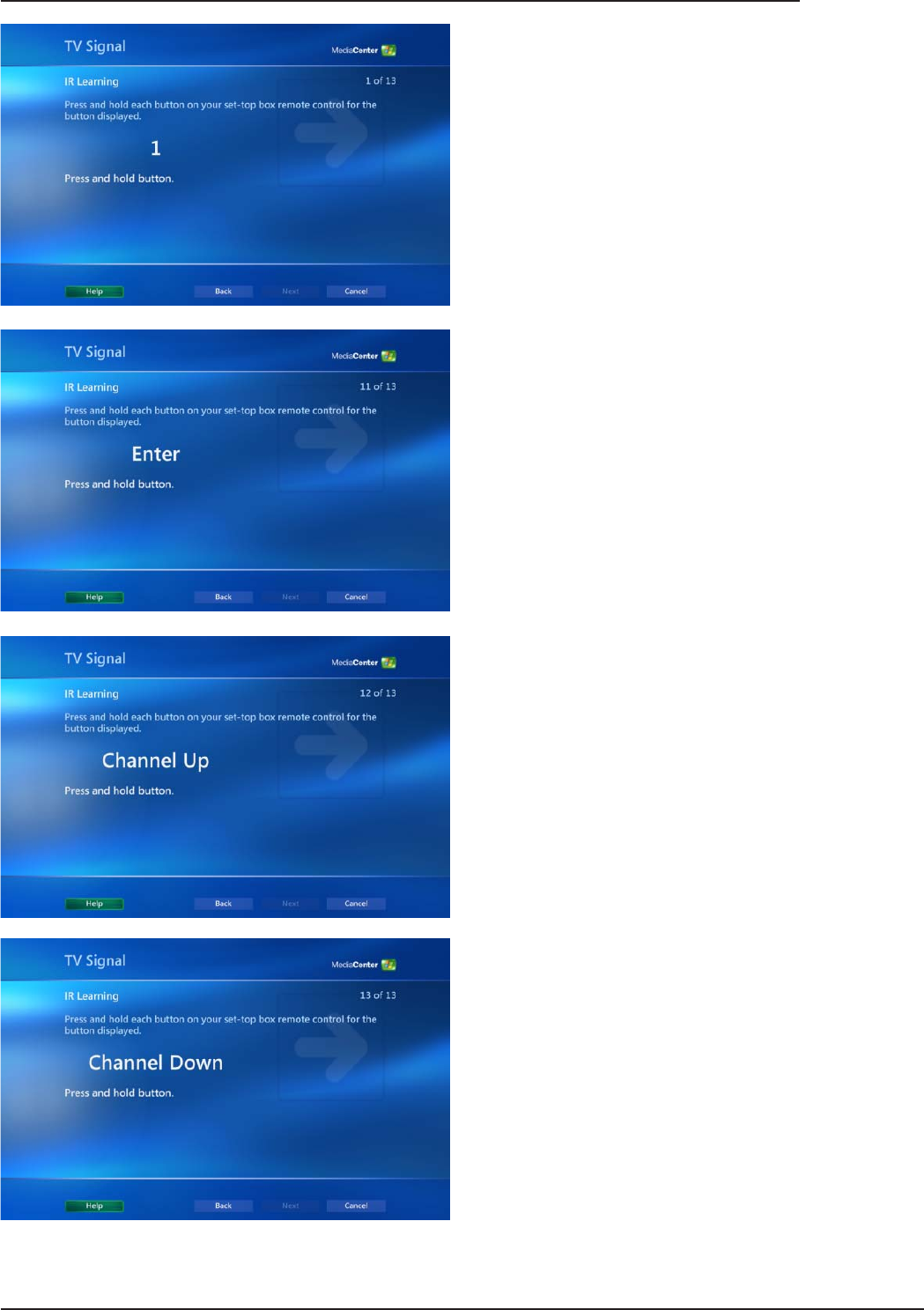
TOSHIBATOSHIBA
TOSHIBATOSHIBA
TOSHIBA
©
Toshiba Information Systems (UK( Limited --- Technical Services Department
Page 18
27) At the IR Learning screen, press and hold the
corresponding button on your Sky Digital set top box
remote controller until the instruction Release button to
continue is displayed - at this point you may find that you
need to repeat the same button multiple times while the
Media Center application learns its signal format.
You should repeat this step for each of the remaining
numbers on the remote controller before continuing on to
Step (28).
28) At the next IR Learning screen, press and hold the button
on your Sky Digital set top box remote controller that
equates to ‘Enter’ until the instruction Release button to
continue is displayed - at this point release the button in
order to proceed to the next stage of the configuration
process.
29) At the next IR Learning screen, press and hold the button
on your Sky Digital set top box remote controller that
equates to ‘Next Channel’ until the instruction Release
button to continue is displayed - at this point release the
button in order to proceed to the next stage of the
configuration process.
30) At the next IR Learning screen, press and hold the button
on your Sky Digital set top box remote controller that
equates to ‘Previous Channel’ until the instruction
Release button to continue is displayed - at this point
release the button in order to proceed to the next stage of
the configuration process.


















