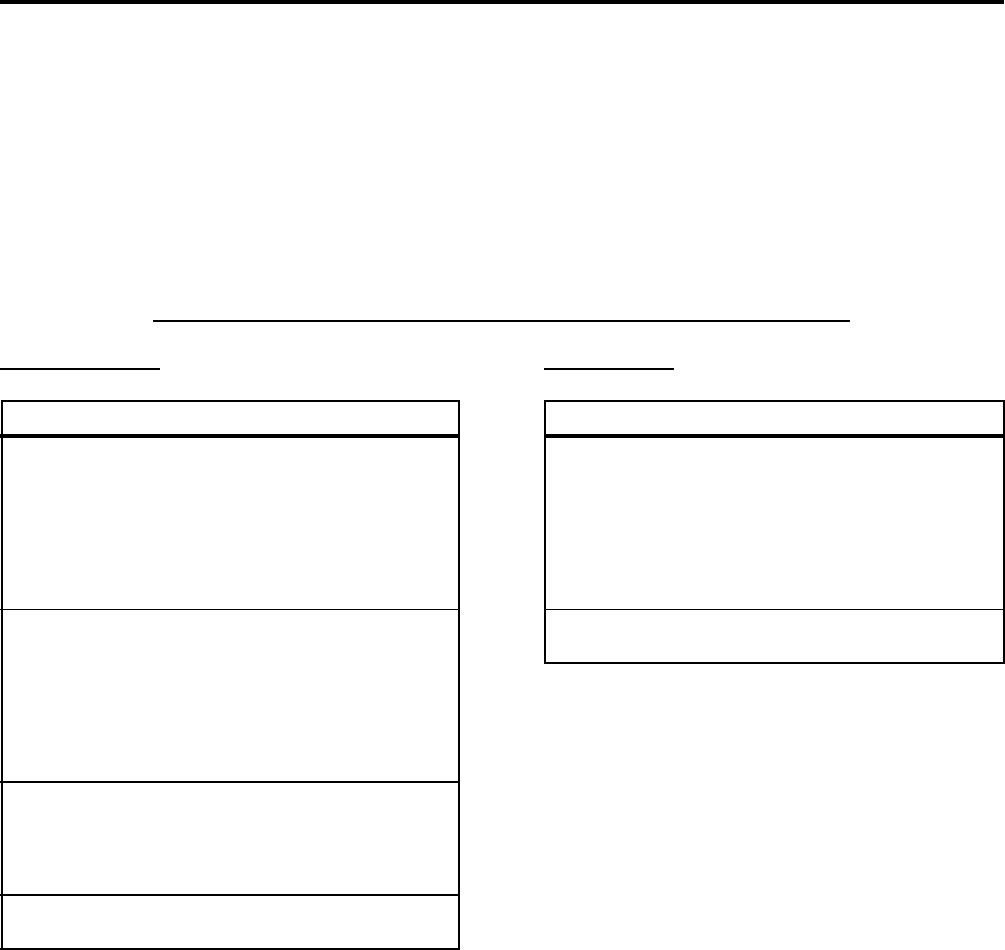
2. READ AND RESET REPORTS
EO1-11138
2-1
2.1 Terminal Reports
2. READ AND RESET REPORTS
2.1 Terminal Reports
Since most reports are taken as in-line reports on the Master Terminal, some of the reports which are available
on the individual standalone ECR basis cannot be taken on Master or Satellite ECRs of the in-line system. The
following are the reports which are listed in the MANAGER’S GUIDE for the standalone level but cannot be taken
on any ECRs of the in-line system. Other reports not listed below can be taken even in the in-line system. (Before
taking those reports, however, please read the next section 2.2: In-line Reports.)
TERMINAL REPORTS that cannot be taken on any ECRs of the in-line system
DAILY REPORTS GT REPORTS
REPORT NAME
CASHIER READ AND RESET REPORTS
(when adopting the Floating Cashier Feature)
• Individual Cashier Read
• Individual Cashier Reset
• All Cashier Read
• All Cashier Reset
CHECK TRACK (Guest Order Table) WITH
SALES READ AND RESET REPORTS
• Individual Cashier Read
• Individual Cashier Reset
• All Cashier Read
• All Cashier Reset
CHECK TRACK (Guest Order Table) WITHOUT
SALES READ REPORTS
• Individual Cashier
• All Cashier
EMPLOYEE CLOCK-IN/CLOCK-OUT READ AND
RESET REPORTS (Daily and Weekly)
REPORT NAME
CASHIER GT READ AND RESET REPORTS
(when adopting the Floating Cashier Feature)
• Individual Cashier GT Read
• Individual Cashier GT Reset
• All Cashier GT Read
• All Cashier GT Reset
EMPLOYEE CLOCK-IN/CLOCK-OUT GT READ
AND RESET REPORTS
2.2 In-line Reports
2.2.1 In-line Report Command Executions
Before taking in-line reports, please note the following:
1) In-line Reset Reports (as well as In-line Read Reports) can be taken on the Master Terminal as long as the
Satellite Terminals are in the idle status (“Signed OFF”condition in case of the cashier code entry type). To
check status of all the terminals connected to the in-line loop, Terminal Condition Check can be operated
(refer to Chapter 1).
2) When In-line Reports are taken, the power of each Satellite terminal must be turned ON but the Mode Lock
can be in any position.
The operation flow for taking In-line Reports is shown on the next page, and the table of In-line Reports is on the
following pages.


















