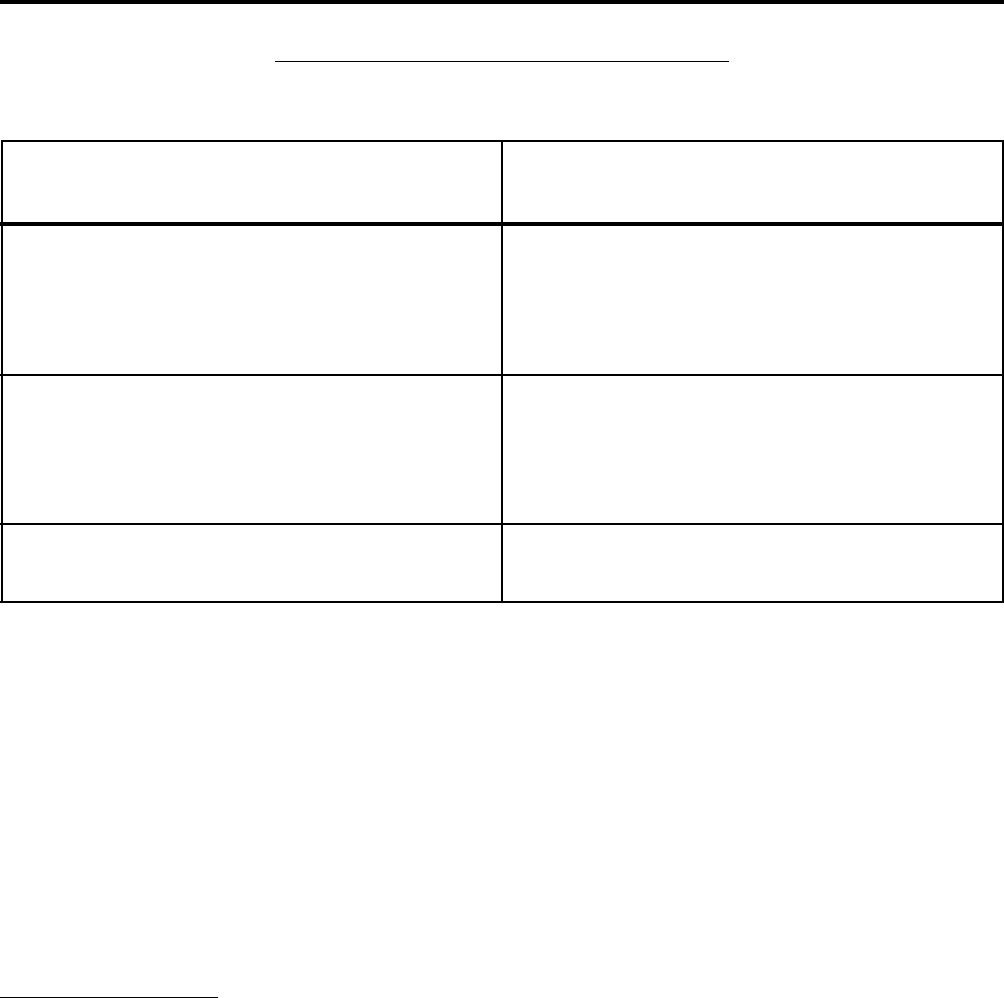
2. READ AND RESET REPORTS
EO1-11138
2-6
2.2 In-line Reports
Reports Collection Required before Process
Report takings Process Reports available
(CONSOLIDATION MEMORY CAPTURE: NOTE 1)
Any of the following PLU reports (NOTE2) Individual PLU Read Daily
Inactive PLU Read Daily
All PLU Read Daily
Zone PLU Read Daily
All PLU Reset Daily
Zone PLU Reset Daily
Any of the following PLU reports (NOTE2) Individual PLU Read GT
Inactive PLU Read GT
All PLU Read GT
Zone PLU Read GT
All PLU Reset GT
Zone PLU Reset GT
Either of the following PLU stock reports (NOTE 2) Individual PLU Stock Read
All PLU Stock Read
Zone PLU Stock Read
PROCESS REPORTS AND BASE REPORT DATA
The following table shows which process reports are available after which report data collections.
NOTES: 1. CONSOLIDATION MEMORY CAPTURE: When an in-line read or reset report is taken on the
Master Terminal, the consolidated data is automatically stored in the Consolidation Memory of
the Master Terminal. The consolidated data stored there is not only used as the data for a
Process Report but also sent to the PC by a command from the PC when a PC is connected.
However, Consolidation memory capturing of a PLU report and other reports cannot be
performed at the same time. Only one job for the same Report No. can be captured in the
Consolidated Memory (A Read and a Reset of the same report is regarded as one job), and it
always holds the latest consolidated data.
2. The process reports will be output based on the report data previously collected. For example,
when an “Inactive PLU Read” report is taken after a “Zone PLU Read”, only the inactive PLUs in
the designated zone will be printed on the Inactive Read Report.
2.2.2 In-line Report Print Format
IN-LINE REPORT TYPE
An in-line report can be classified into the following five types.
1. Collects data from each terminal to print a consolidation result:
Credit Card Company Sales, Department Group, Hourly Range, All Department, All/Zone PLU, All/Zone
PLU Stock, PLU Group, Day Part, Combo Sales, Hourly Combo Sales Reports
2. Collects data from each terminal to print a collection result per terminal:
Indiv. Terminal All Cashier Report (Non-floating Cashier)
3. Collects data from each terminal to print a collection result per terminal and then print the consolidation result:
Financial, Media Sales & In-drawer and All Media Sales Total & Cash-in-drawer Reports
4. Creates a process data using consolidated data and prints a report:
Indiv. PLU, Inactive PLU and Indiv. PLU Stock Reports
5. Prints data in the center file possessed by the master terminal:
Indiv./All Cashier (Floating Cashier), Guest File, Check Track with/without Sales, Employee Clock-in/
Clock-out Reports


















