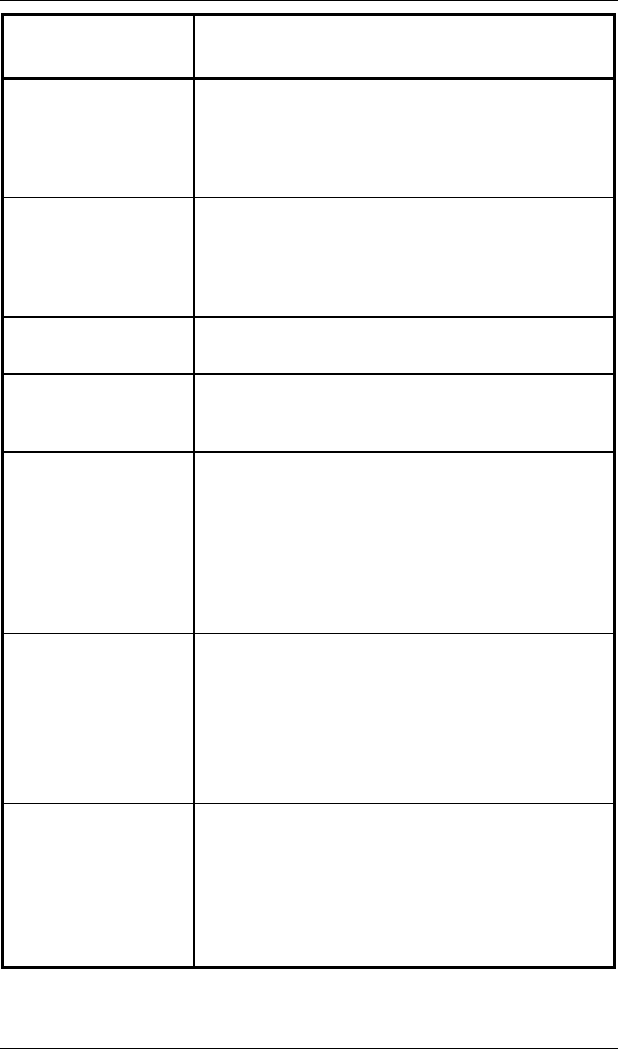
Chapter 1 - FS-3700 Overview POS Key Functions - Summary
FS-3700 Owner’s Manual 1-21
Key Function POS Function Description
Table Number
This key is used to assign a table number to a
check, or change a table number of a check.
∗ In order to use this key type, the Require
Table # flag in the Order Type table must be
set for the current Order Type.
Table Select
This key is used to preset table numbers for
use when tracking checks by tables.
A numeric table number is assigned to each
key. Pressing the key assigns that table
number to the check.
Tare
This key is used to enter a tare table for a
menu item.
Tax Exempt
This key type is used to remove all sales tax
from the check. All taxable totals are moved to
non-taxable totals.
Tax Exempt
#1 - #8
These eight function keys are used to remove
sales tax applied to the specified Tax Table.
Each Menu Item Category is linked to one of
the eight Tax Tables. When a specific Tax
Table is exempt, only the sales tax for items in
that Tax Table are removed.
The taxable totals for the Tax Table are moved
to non-taxable totals.
Tip
This key type is used to add a tip or gratuity to
a check.
To accept the default percentage programmed
in the System Config Table, press {TIP} then
{TOTAL}.
To override the default, press {TIP}, enter the
new $ amount, then press {TOTAL}.
Tip Payout
This key is used to transfer tips from one User
report as a TIPS PAID OUT to another User
report as a TIPS PAID IN.
Index the amount of the Tips being paid out
and press {TIP~PAYOUT}. At the prompt,
index the User ID of the employee receiving
the payout.


















