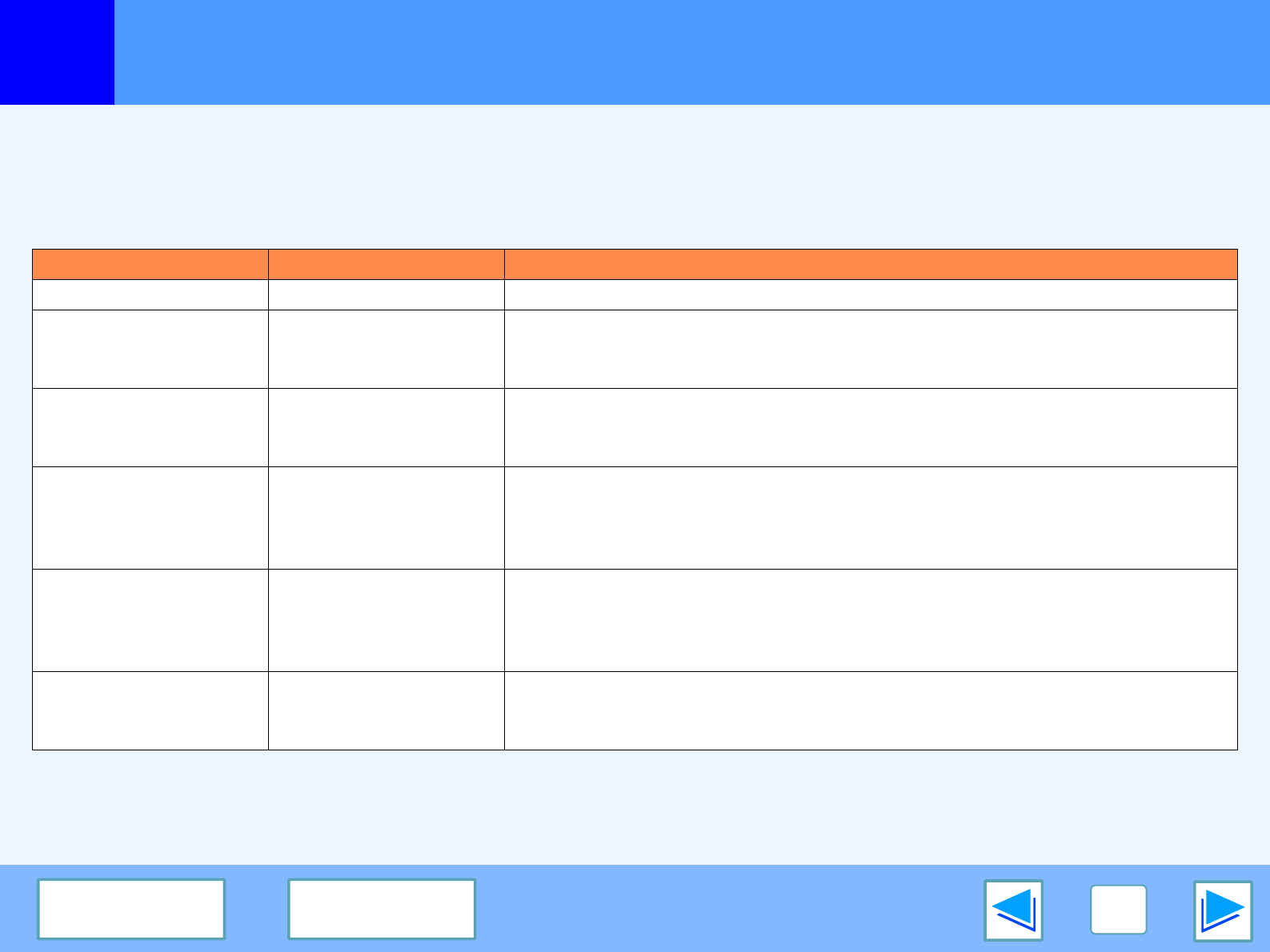
4
WEB FUNCTIONS IN THE MACHINE
29
CONTENTS
INDEX
Configuring the printer condition settings
(part 4)
Printer condition settings
Factory default settings are indicated in bold.
Default Settings
Item Selections Description
Copies 1 - 999 This is used to select the number of copies.
Orientation Portrait, Landscape This sets the orientation of the printed page. Select [Portrait] when the image
is longer in the vertical direction, or [Landscape] when the image is longer in
the horizontal direction.
Default Paper Size
Invoice,
Letter
,
Foolscap, Legal
This sets the default paper size used for the printed image. Even if the set size
of paper is not in any of the trays, the printed image is formed in accordance
with this setting.
Default Paper Source Auto,
Tray 1,
Tray 2*,
Bypass (Auto)
Set the default paper tray.
*Selections available depend on the trays that are installed.
2-Sided Print 1-Sided,
2-Sided (Book),
2-Sided (Tablet)
When [2-Sided (Book)] is selected, two-sided printing takes place so as to allow
binding at the left side. When [2-Sided (Tablet)] is selected, two-sided printing
takes place so as to allow binding at the top. (Only for models that support
two-sided printing.)
ROPM (Rip Once, Print
Many)
Enable, Disable This enables the ROPM function. When enabled, multi-page print jobs are
stored in memory before printing, and thus the computer does not need to
repeatedly send the print data when multiple copies are printed.


















