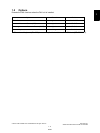
© 2006 - 2008 TOSHIBA TEC CORPORATION All rights reserved GD-1220/1221
SPECIFICATIONS AND OUTLINE OF SYSTEM
1 - 7
1
• Substitute reception into memory
When there is no paper remaining in the drawer(s), when a recording paper jam occurs, the toner is
empty, or printing is already in progress, the received data is stored into memory instead of being
output to recording paper. When the trouble is corrected, or the active printing job is completed, the
received data in memory will then be printed.
• Communication options
If necessary, the function may be changed and options can be selected for page number, line moni-
toring, turnaround polling, ECM communication and security transmission, etc.
• Automatic dialing functions
- Dialing with a time designated
Transmitting a original to a designated party at a designated time.
- Redialing
When an automatic dialing has been performed and the destination party is busy, redialing will be
repeated as many times as programmed with a certain time interval also programmed.
• Cover sheet function
This facsimile has a facsimile cover sheet preparation feature built in, allowing the operator to enter
the destination name, sender name at the time of the original transmission. This cover sheet also
allows image data, such as a company logo, to be included.
• Account code
By entering a different account code for each destination at the time of transmission, account codes
will identify when, for whom, and to whom a particular facsimile message was sent.
• Department code
Permits assigning 99 department codes to control access and track activity. These codes are set up
beforehand, and must be used to access machine functions.
• Separator page function
GD-1220/1221 have the feature which divide print jobs (received original) using separator page.
Also the customer can program the specified paper drawer for this function.
• List output
This allows the operator to print data stored in the memory (reservation list, preset dial number lists,
function list, communication journal, transmission report, etc.).
• Power saver mode
This feature turns off virtually all power to minimize power consumption. Only the sub-MPU remains
operation sensing for ringing signals, original insertion, or activation of the [ENERGY SAVER] key.
• Sleep mode
Reduces power consumption by cutting off power for the fuser during periods when printing is not
expected. The fast warm up time ensures the printer section will be ready before a full page of
image data can be received.
• Recovery transmission
Originals that have gone through the redial count limit will not be cleared, but stored for a pro-
grammed period of time. Such originals can be recovered to be transmitted again.
• F-code mailbox/relay box communication
Bulletin board F-code mailbox transmissions using ITU-T standard protocol is possible. Permitting
confidential communications with any other similarity equipped facsimile made by TOSHIBA or
some other company.
08/08