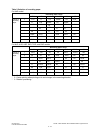GD-1220/1221 © 2006 - 2008 TOSHIBA TEC CORPORATION All rights reserved
LSU-RELATED FUNCTIONS
2 - 14
2.5 Error processing
If paper has run out or a drawer has been pulled out, follow the procedure described below.
1) If recording paper of a larger size has run out during communication:
For DIS redeclaration in the mode change procedure, declare the first recording paper size
declared, as it is.
2) If a document has been received with recording paper of a larger size empty:
Declare the maximum value of the remaining recording paper or the attached drawer. Conform to
the setting of Func. 8 bit 4.
3) If the drawer has been pulled out:
Assume A4 if none of the drawers is left.
4) If all paper has run out:
When the recording paper width capacity is recording paper and all paper has run out, assume A4.
(Same processing is done when only the recording paper of scan width less than 216 mm is set.)