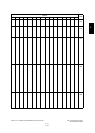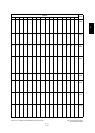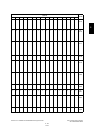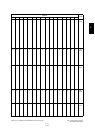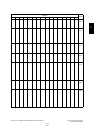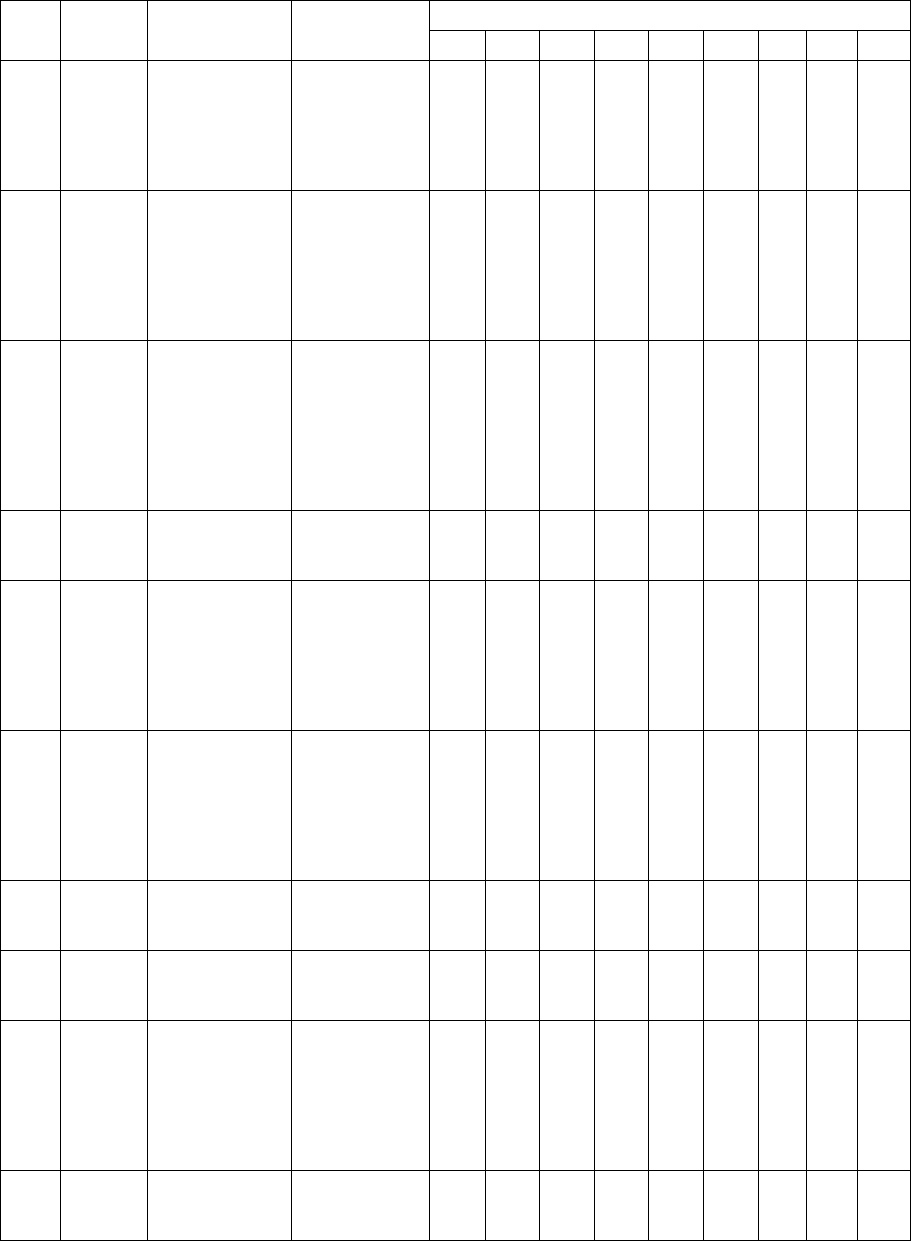
GD-1210/1250/1270/1160/1260 © 2006 - 2011 TOSHIBA TEC CORPORATION All rights reserved
SELF-DIAGNOSIS MODE
2 - 38
Code
Adjust-
ment
Function Setting
Default
ASM AUS HKG USA DEU GBR ITA BEL NDL
13-
373
Speaker
volume
(monitor
tone)
Sets the
speaker vol-
ume for on-
hook status or
protocol moni-
tor.
0: Level 0
(Min.)
¦
7: Level 7
(Max.)
444333333
13-
375
Discard
parame-
ter on
printing
Sets the data
length to be dis-
carded when
the received
data exceed the
effective record-
ing length.
0: 0 mm (No
elimination)
1: 10 mm
2: 18 mm
3: 22 mm
4: 34 mm
111111111
13-
377
Printing
mode
(Reduc-
tion in
vertical
direc-
tion)
Sets if the
received docu-
ment is reduced
automatically in
the vertical
direction to
appropriate
recording size.
0: Auto-
reduction
1: No reduc-
tion
000000000
13-
378
Discard
printing
Selects if the
discard printing
is performed.
0: OFF
1: ON
111111111
13-
379
Maxi-
mum
reduc-
tion rate
in verti-
cal
direction
Sets the maxi-
mum reduction
rate in the verti-
cal direction.
0: 90%
1: 75%
010111111
13-
382
Recep-
tion
informa-
tion on
received
docu-
ment
Sets if the
receiver infor-
mation is
printed on
received docu-
ment.
0: OFF
1: ON
000000000
13-
389
RX
mode
(PSTN)
Selects the
receiving mode.
0: TEL
1: FAX
2: TEL/FAX
111111111
13-
391
ECM
function
Sets if the ECM
communication
is performed.
0: OFF
1: ON
111111111
13-
394
Recov-
ery
trans-
mission
retain-
ing time
Sets the time
for the HDD to
retain data
when the trans-
mission was
terminated due
to an error.
1: 1 hour
¦
24: 24 hours
666666666
13-
398
Line
default
Sets the line
default Line 1 or
Line 2
0: Line 1
1: Line 2
000000000
11/10