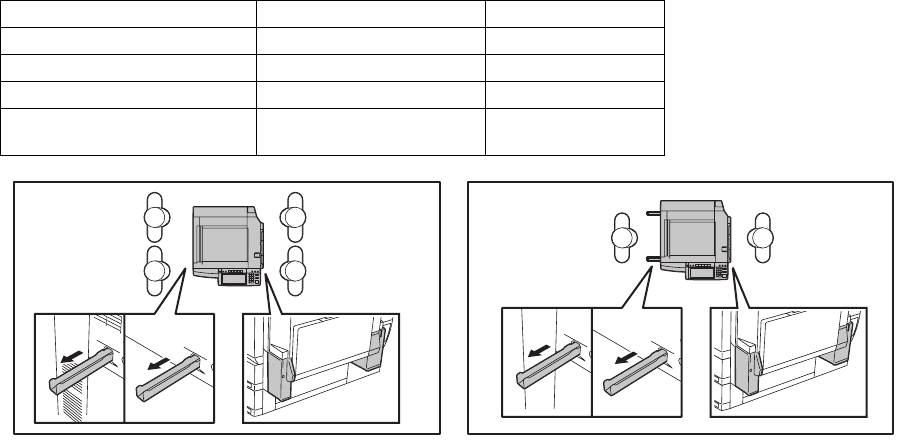
GENERAL PRECAUTIONS REGARDING THE INSTALLATION
AND SERVICE FOR e-STUDIO3511/4511,
e-STUDIO281c/351c/451c, e-STUDIO350/352/450/452,
e-STUDIO200L/202L/230/230L/232/280/280S/282/282S AND
GD-1150/1151/1200/1201/1160/1260
The installation and service should be done by a qualified service
technician.
1) Transportation/Installation
- Be sure to transport the equipment with the number of people given in the following table holding
the positions as indicated below. Pay full attention when handling it because it is quite heavy.
- Be sure not to hold the movable parts or units (e.g. the control panel, ADU or RADF) when trans-
porting the equipment.
- Be sure to use a dedicated outlet with AC 110/13.2A, 115V or 127V/12A, 220V-240V or 240V/8A
for its power source.
- The equipment must be grounded for safety.
Never ground it to a gas pipe or a water pipe.
- Select a suitable place for installation.
Avoid excessive heat, high humidity, dust, vibration and direct sunlight.
- Also provide proper ventilation as the equipment emits a slight amount of ozone.
- To insure adequate working space for the copying operation, keep a minimum clearance of 80
cm (32”) on the left, 80 cm (32”) on the right and 10 cm (4”) in the rear.
- The socket-outlet shall be installed near the equipment and shall be easily accessible.
Model Weight Number of people
e-STUDIO3511/4511 Approx. 112 kg (246 lb.) 4
e-STUDIO281c/351c/451c Approx. 113 kg (249 lb.) 4
e-STUDIO350/352/450/452 Approx. 83 kg (182.98 lb.) 2
e-STUDIO200L/202L/230/
230L/232/280/280S/282/282S
Approx. 75 kg (165.34 lb.) 2
e-STUDIO3511/4511/281c/351c/451c e-STUDIO350/352/450/452/
200L/202L/230/230L/232/280/280S/282/282S
08/03


















