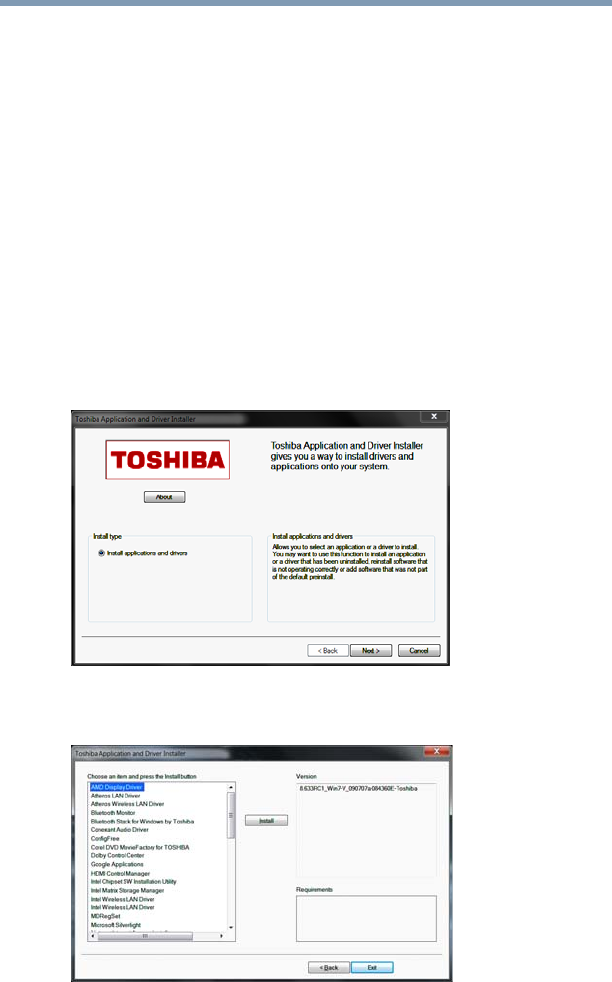
132
Utilities
TOSHIBA Recovery Media Creator
TOSHIBA Recovery Media Creator
The TOSHIBA Recovery Media Creator utility enables you to
create recovery media that can be used to return your system to its
out-of-box state, if necessary. For detailed information on using the
utility to create recovery media, see “Creating recovery media” on
page 62.
TOSHIBA Application Installer
The TOSHIBA Application Installer allows you to reinstall the
drivers and applications that were originally bundled with your
computer.
To reinstall drivers and applications:
1 Click Start, All Programs, TOSHIBA, Support & Recovery,
and then TOSHIBA Application Installer.
2 Click Next.
(Sample Image) TOSHIBA Application Installer screen
3 Click the item you want to install.
(Sample Image) TOSHIBA Application Installer selection screen


















