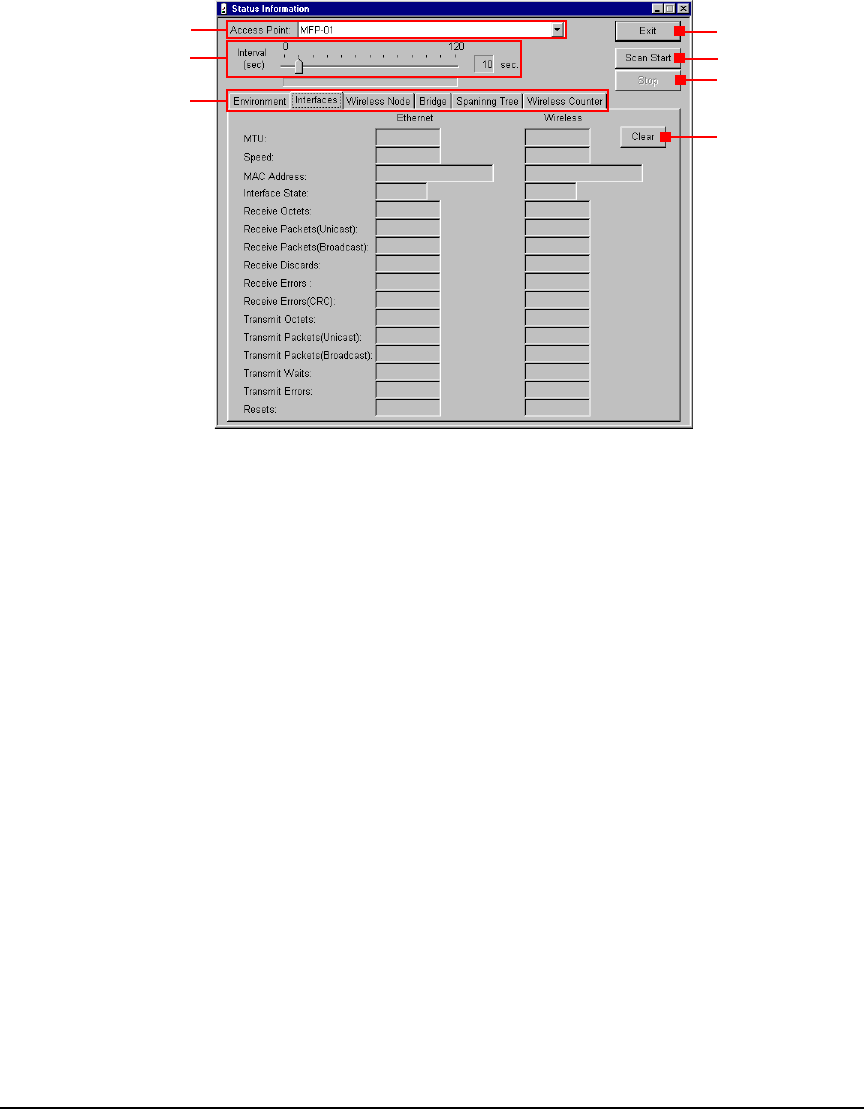
44 GN-1010 User’s Manual — Functions of the Utility Software
Status
This function periodically reads operational data including send and receive counters
from the device specified in "Access Point" and displays it on the screen.
Common Items
1. Access Point....................Selects access point to obtain the status information.
2. Interval.............................Sets the refresh interval to read information. (0 to 120 sec.)
3. Information Tab................Status information items are organized into each tab.
4. [Exit] ................................Returns to the main menu.
5. [Scan Start]......................Periodically reads and diplays information (the refresh
interval is specified in “Interval”).
* When “Interval” is “0”, information is read only once.
6. [Stop]...............................Stops reading information. (Scan Stop)
7. [Clear]..............................Clears the displayed information.
* You can operate this when scanning is stopped.
* For the items without displaying [Clear], you cannot clear
information corresponding to them.
1
2
3
4
5
6
7


















