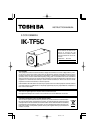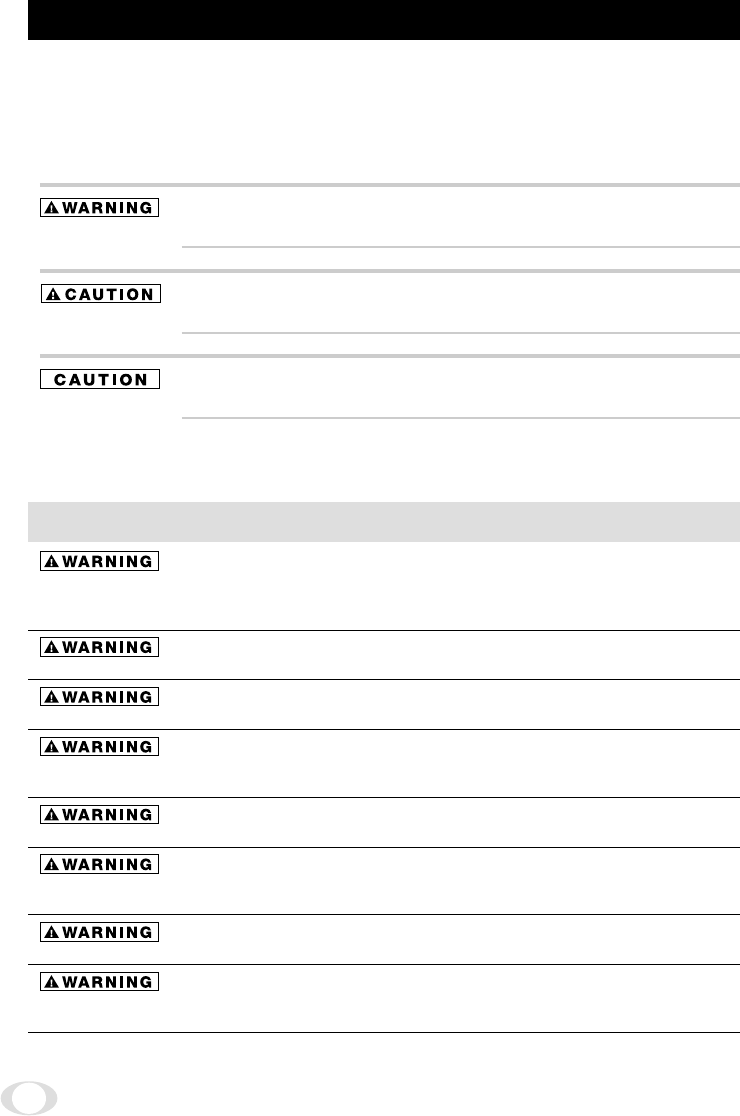
2
SAFETY PRECAUTIONS
Safety icons
This manual contains safety instructions that must be observed in order to avoid potential
hazards that could result in personal injuries, damage to your equipment, or loss of data.
These safety cautions have been classified according to the seriousness of the risk, and the
icons highlight these instructions as follows:
Indicates a potentially hazardous situation which, if not avoided, could
result in death or serious injury.
Indicates a potentially hazardous situation which, if not avoided, may
result in minor or moderate injury.
Indicates a potentially hazardous situation which, if not avoided, may
result in property damage.
Stop operation immediately when any abnormality or defect occurs.
Use during an abnormal condition; such as emitting smoke, burning odors, dam-
age from dropping invasion of foreign objects, etc. may cause fire and/or electric
shock. Immediately stop the power source and contact your dealer.
Avoid installing in a shower room or a bathroom.
This may cause fire and/or electric shock.
Do not operate in places with possibility of becoming wet.
This may cause fire and/or electric shock.
Do not repair, disassemble and/or modify by yourself.
This may cause fire and/or electric shock. Be always sure to contact your dealer
for internal repair, check and cleaning of the product.
Use the specified power supply.
Otherwise, a fire or an electric shock may occur.
Don’t place things or materials on the unit.
Ingress of foreign materials such as metallic things and liquid into the product
may cause a fire or an electric shock.
Do not put the product in an unstable, slanting and/or vibrated place.
Drop and/or fall of the product may cause serious injury.
Do not touch the product and/or any connection cables during a thunder-
storm.
This might cause electric shock.
05.3.14, 14:58Page 2