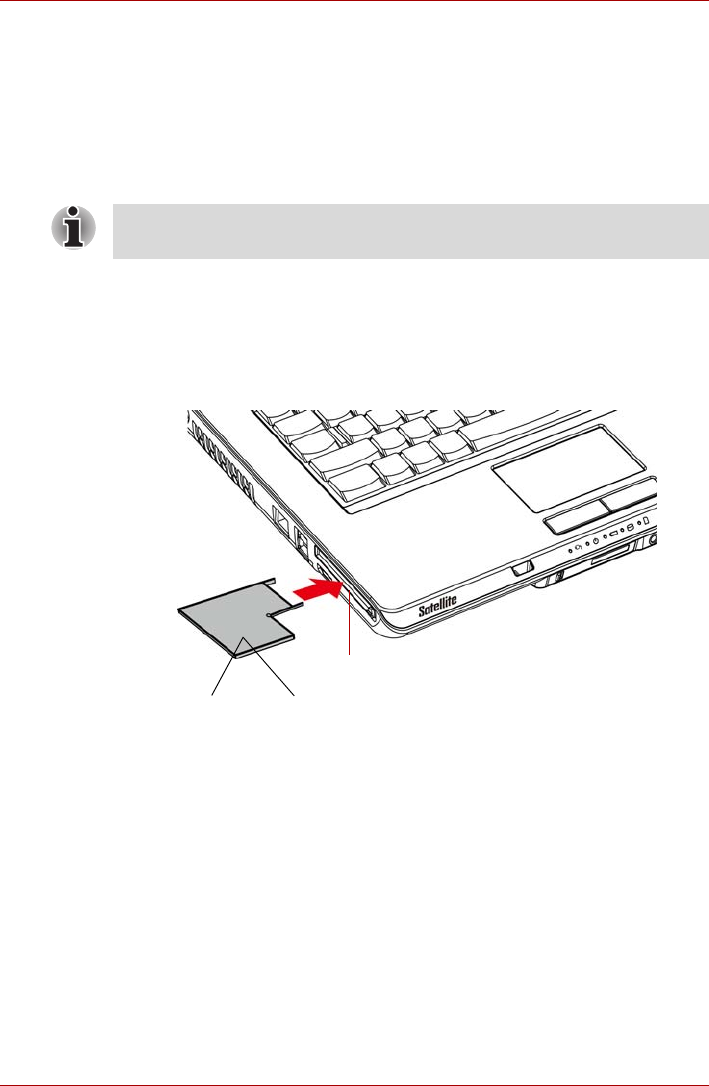
8-2 User’s Manual
L300/L300D series
PC Card/ExpressCard
Installing a PC Card/ExpressCard
The PC card/ExpressCard slot is located on the left side of the computer.
You can install one PC card/ExpressCard in the slot.
Windows’ hot-install feature allows you to install PC card/ExpressCard
while the computer’s power is on.
To install a PC card/ExpressCard, follow the steps below.
1. Insert the PC card/ExpressCard.
2. Press gently to ensure a firm connection.
3. Check the configuration in the HW Setup window to make sure it is
appropriate for your card.
Figure 8-1 Inserting the PC Card/ExpressCard
Do not install a PC card/ExpressCard while the computer is in sleep or
hibernation mode. Some cards might not work properly.
ExpressCard*
PC Card/ExpressCard Slot
PC Card*
*The cards’ shape depend on the card you purchased


















