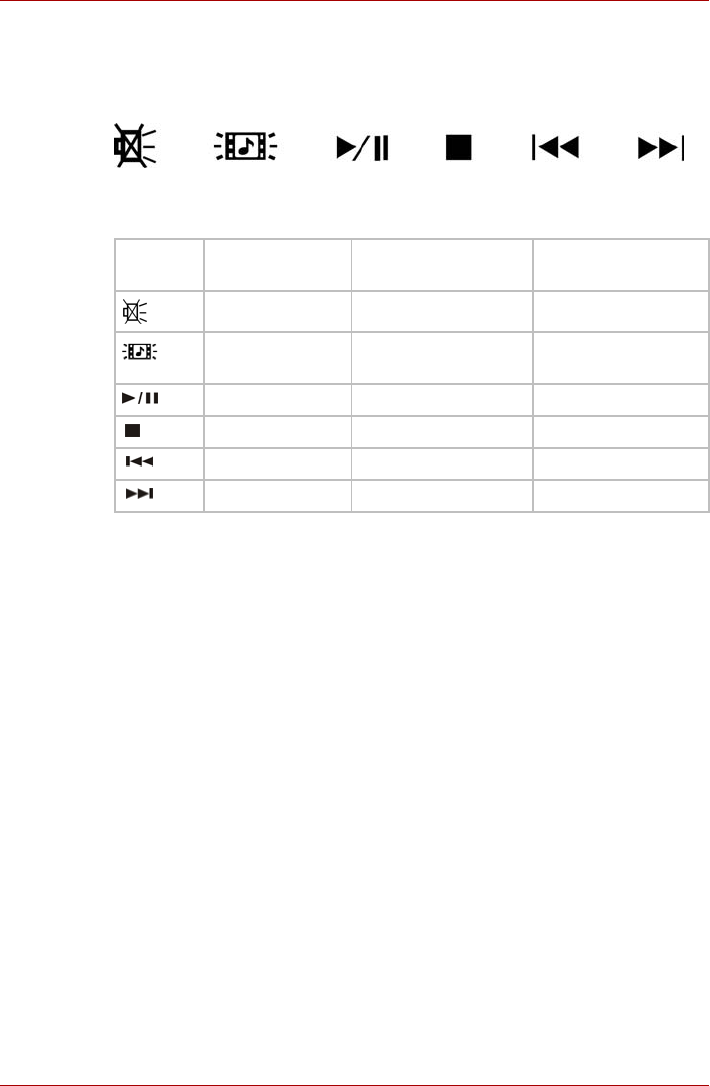
User’s Manual 4-5
L300/L300D series
Function button
This section describes about Function button.
Six buttons are provided with some models.
Figure 4-7 Function button
*Windows Media Player 11
Writing CD/DVDs on DVD Super Multi (+-R DL) drive
Some models are equipped with a full-size DVD Super Multi (+-R DL )
drive, which can be used to write data to either CD-R/-RW or
DVD-R/-RW/+R/+RW/-RAM/+R DL/-R DL discs. The following applications
for writing are supplied: TOSHIBA Disc Creator. Ulead DVD Movie Factory
®
for TOSHIBA, which is a product of Ulead Systems, Inc.
Important message (DVD Super Multi (+-R DL) drive)
Before you write or rewrite to CD-R/-RW or
DVD-R/-RW/+R/+RW/-RAM/+R DL/-R DL disc, read and follow all setup
and operating instructions in this section.
If you fail to do so, the DVD Super Multi (+-R DL) drive may not function
properly, and you may fail to write or rewrite, lose data or incur other
damage.
Icon Function
button
DVD *CD/None
Mute Mute Mute
CD/DVD Launch TOSHIBA
DVD PLAYER.
Launch Windows
Media Player
Play/Pause Play/Pause Play/Pause
Stop Stop Stop
Previous Previous chapter Previous tune
Next Next chapter Next tune


















