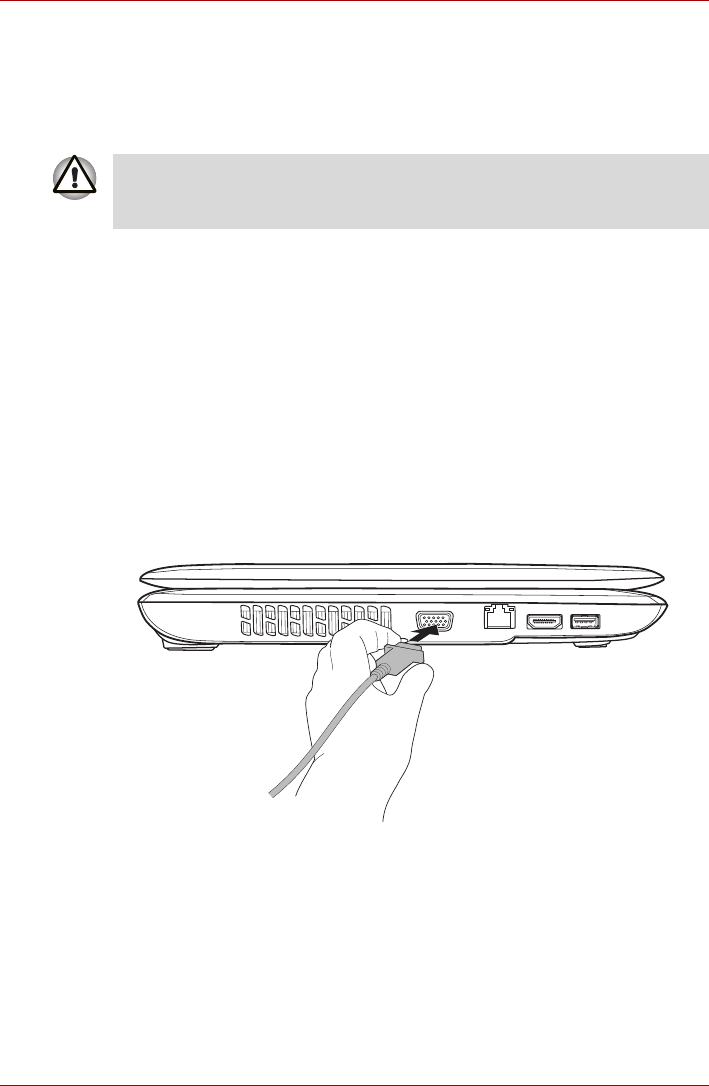
8-10 User’s Manual
L450/L450D
Disconnecting the USB floppy diskette drive
When you have finished using the USB floppy diskette drive, you can follow
the procedures below in order to disconnect it:
1. Wait for the Disk-In-Use Indicator light to go out to make sure all floppy
diskette activity has stopped.
2. Click the Safely Remove Hardware icon on the Task Bar.
3. Click the USB floppy diskette drive device that you want to remove.
4. Carefully pull the floppy diskette drive’s USB connector out from within
the computer’s USB port.
External monitor
An external analog monitor can be connected to the computer’s external
monitor port, with the computer supporting WUXGA video mode. In order to
connect a monitor, follow the steps as detailed below:
1. Turn the computer’s power off.
2. Connect the monitor cable to the external monitor port and tighten the
screws on the left and right hand side of the connector as required.
Figure 8-6 Connecting the monitor cable to the external monitor port
3. Turn the external monitor’s power on.
4. Turn the computer’s power on.
When you turn on the power, the computer will automatically recognize the
monitor and determine whether it is a color or monochrome device. If you
have problems on getting an image displayed on the correct monitor, you
should use the FN + F5 hot key to change the display settings (if you then
disconnect the external monitor before you turn the computer’s power off,
be sure to press FN + F5 hot key again to switch to the internal display).
If you disconnect the floppy diskette drive or turn off the power while the
computer is accessing the drive you may lose data or damage the floppy
diskette or the drive.


















