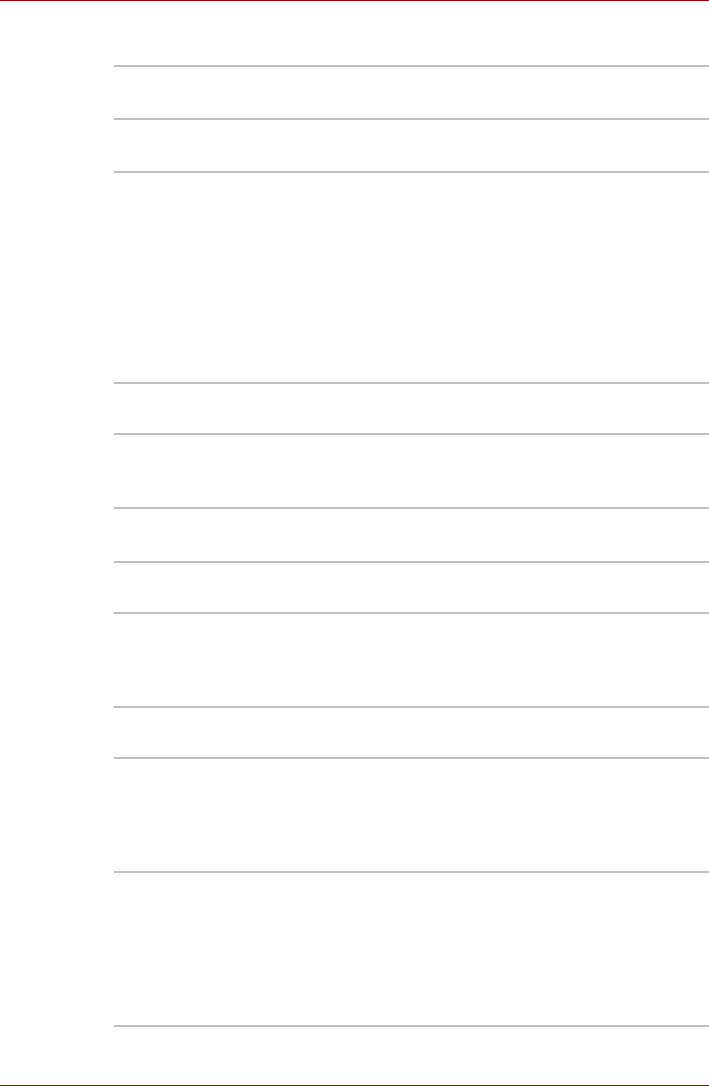
User’s Manual 1-5
L450/L450D
Power
Ports
Slots
Multimedia
Battery pack The computer is powered by one rechargeable
lithium-ion battery pack.
RTC battery The internal RTC battery backs up the Real Time
Clock (RTC) and calendar.
AC adaptor The AC adaptor provides power to the system
and recharges the batteries when they are low.
It comes with a detachable power cord which will
either have a 2-pin or 3-pin plug enclosure.
As the AC adaptor is universal, it can receive a
range of AC voltages from 100 to 240 volts,
however you should note that the output current
varies among different models. Using the wrong
adaptor can damage your computer. Refer to the
AC adaptor section in Chapter 2, The Grand Tour.
External monitor This port provides 15-pin, analog VGA port.This
port allows you to connect an external monitor to
the computer.
Universal Serial Bus
(USB 2.0)
The computer supports multiple Universal Serial
Bus ports that comply with the USB 2.0 standard.
Bridge media This slot lets you insert an SD™/SDHC™
memory card, miniSD™/microSD™ Card,
Memory Stick
®
(PRO™) and MultiMediaCard™.
Refer to Chapter 8, Optional Devices.
Sound system The integrated sound system provides support
for the computer’s internal speakers and
microphone, also allowing an external
microphone and headphones to be connected
via the appropriate jacks.
Web Camera Web Camera is a device that allows you to
record video or take photographs with your
computer. You can use it for video chatting or
video conferences using a communication tool
such as Windows Live Messenger. Camera
Assistant Software will help you to add various
video effects to your video or photograph.


















