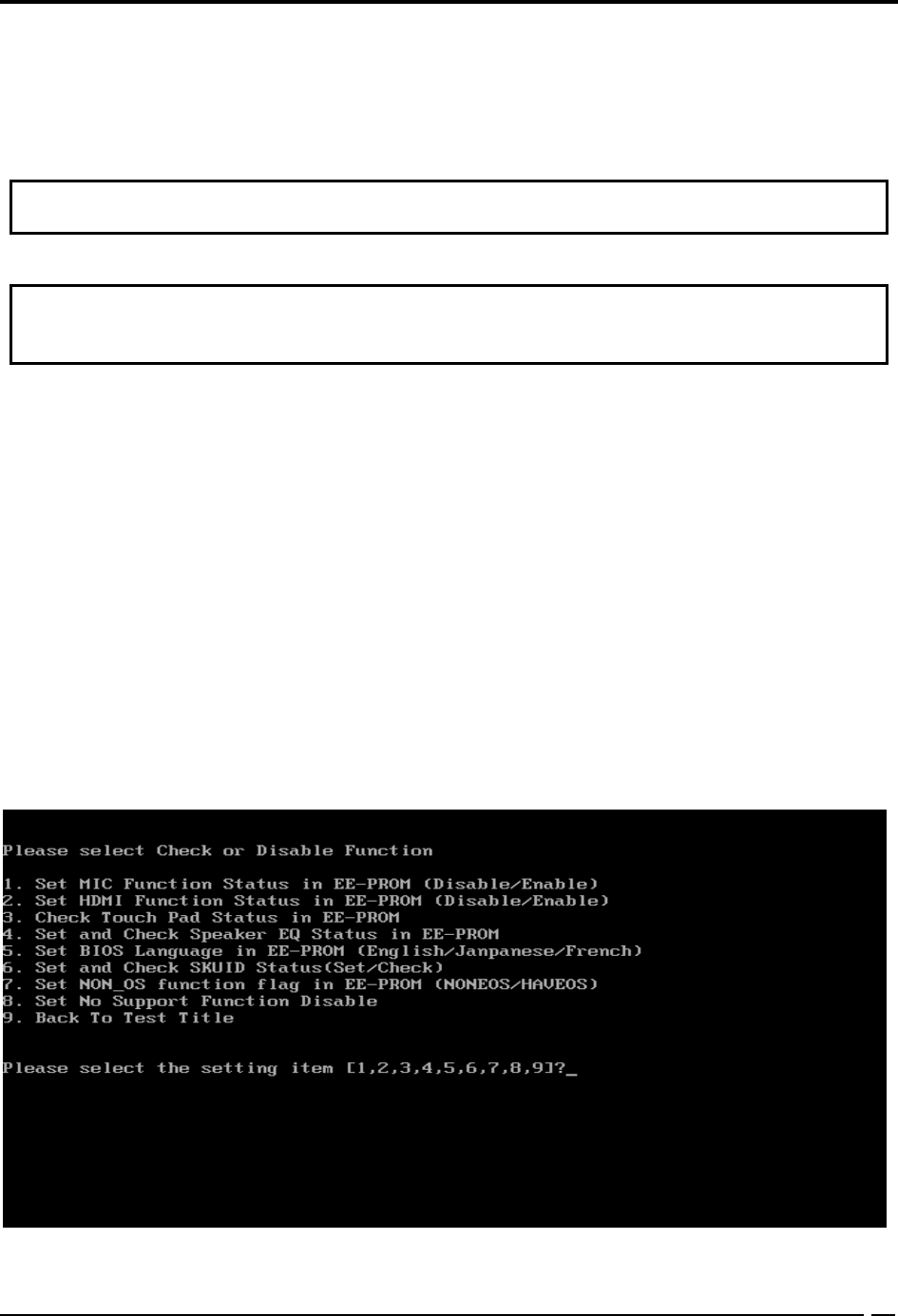
3 Tests and Diagnostics
3.18 EE--PROM Setting
This EE-PROM SETTING will set the computer’s function status into EEPROM, included
supported function and no support function.
NOTE: Should perform EE-PROM SETTING once change M/B. It defined as normal rule.
The screen should display as below:
NOTE: when you select related program to setting the EEP-ROM, Before show below
screen, the D3E function will auto enable.
1. Set MIC Function Status in EEPROM (Disable/Enable)
2. Set HDMI Function Status in EEPROM (Disable/Enable)
3. Check Touch Pad Status in EE-PROM
4. Set and Check Speaker EQ Status in EE-PROM
5. Set BIOS Language in EE-PROM (English/Japanese/French)
6. Set and Check SKUID Status(Set/Check)
7. Set NON_OS function flag in EE-PROM (NONEOS/ HAVEOS)
8. Set NO Support Function Disable
9. Back To Test Title
Satellite L675 / Satellite Pro L675 Series Maintenance Manual
36


















