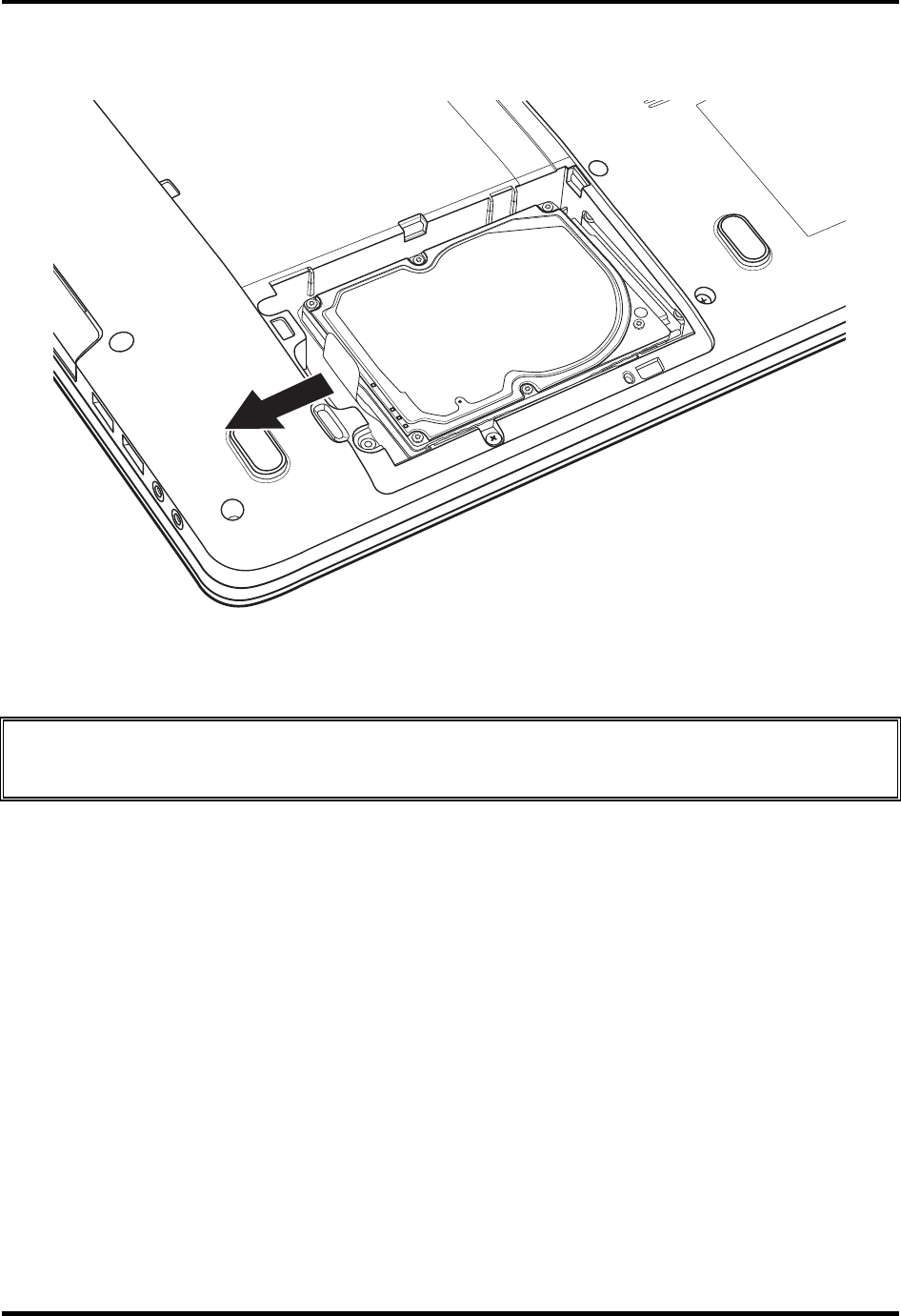
4.3 HDD 4 Replacement Procedures
3. Remove the HDD by pulling the tab attached to the HDD.
Figure 4.3 Removing the HDD from the HDD bay
NOTE: Do not disassemble the HDD pack when it is working normally. Disassemble or
replace the HDD pack only if it fails.
4. Place the HDD on a flat surface such as a desk.
5. Remove the four M3x3 screws securing the HDD aluminum foil.
Satellite L670/L675/Pro L670 Maintenance Manual [CONFIDENTIAL]


















