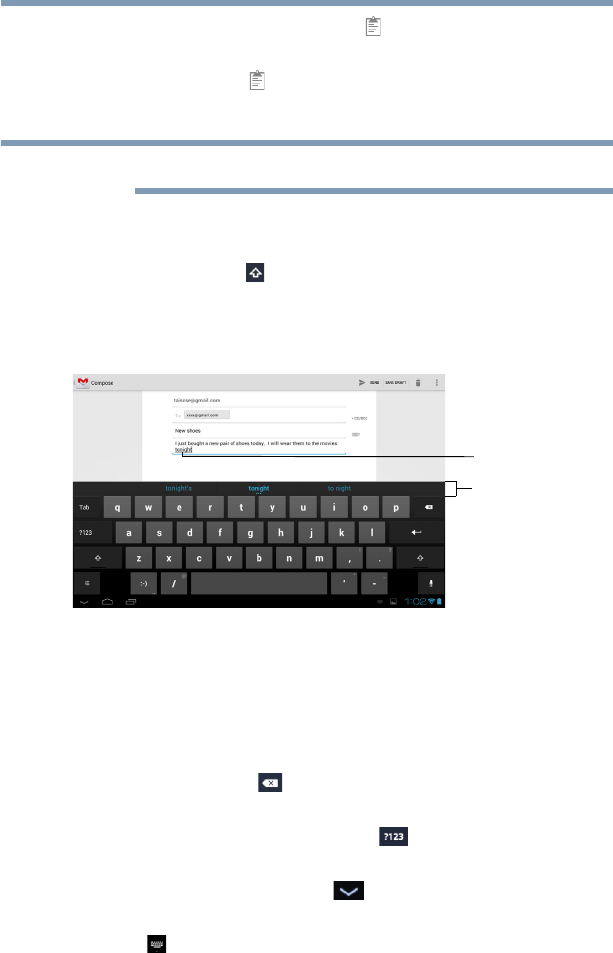
83
Exploring the Features on your Device
Using the onscreen keyboard
4 Touch and hold until the Paste ( ) option appears on the
screen.
5 Touch the Paste ( ) icon.
The text is inserted into the new text field.
Text can be copied and pasted from one app to another.
❖ Touch the space bar or a punctuation mark to auto complete a
word you are typing.
❖ Touch the Shift ( ) key one time to capitalize the next letter
typed.
❖ Double-tap the Shift key to capitalize all of the letters you
type. Touch the Shift key again to type in lower case.
(Sample Image) Touching a text field to type
❖ While typing, spelling suggestions and similar word
suggestions appear just above the keyboard. Touch a word
suggestion to use it in place of the underlined word in the text
field. To change the input settings, see “Language & input
settings” on page 74.
❖ Touch the Delete ( ) key to erase characters to the left of the
cursor.
❖ Touch the Number and Symbols ( ) key to type numbers,
symbols, and other special characters.
❖ Touch the Close Keyboard ( ) button when you are finished.
You can change the language you want to use by touching the Input
Method ( ) button, or by going to the Settings menu, see
“Language & input settings” on page 74.
NOTE
Word suggestion
Underlined word


















