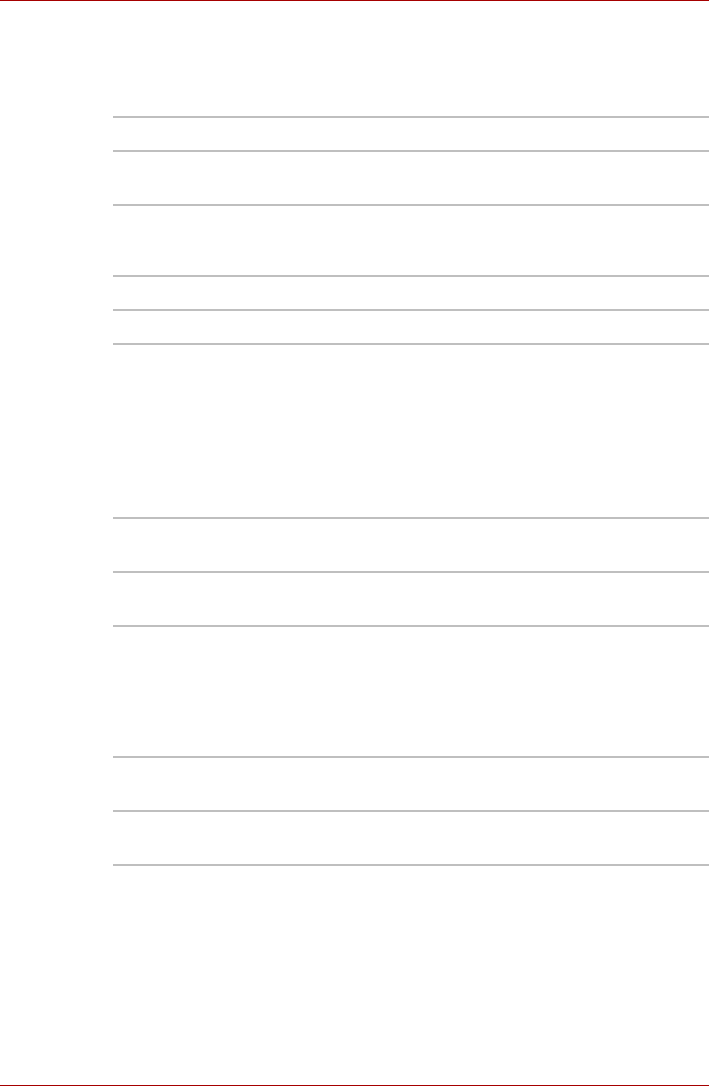
7-6 User’s Manual
PORTÉGÉ M780
Connect the AC adaptor when using the Wake-up on LAN function. The
battery retention time will be shorter than the times listed in this manual
when this function is enabled. Refer to the section in chapter 6, Retaining
data with power off.
Built-in LAN
This feature enables or disables the Built-in LAN.
USB
USB KB/Mouse Legacy Emulation
You can use this option to enable or disable USB keyboard/mouse legacy
emulation so that, even if your operating system does not support USB
devices, you can still use a standard USB mouse and keyboard - to achieve
this you should set the appropriate option(s) to Enabled.
USB-FDD Legacy Emulation
Use this option to enable or disable USB floppy diskette drive legacy
emulation. If your operating system does not support USB, you can still use
a USB floppy diskette drive by setting the USB-FDD Legacy Emulation
item to Enabled.
Enabled Enables Wake-up on LAN from shutdown.
Disabled Disables Wake-up on LAN from shutdown.
(Default)
Enabled Enables Built-in LAN functions (Default).
Disabled Disables Built-in LAN functions.
Enabled Enables the USB KB/Mouse Legacy Emulation
function (Default).
Disabled Disables the USB KB/Mouse Legacy Emulation
function.
Enabled Enables the USB floppy diskette drive legacy
emulation function (Default).
Disabled Disables the USB floppy diskette drive legacy
emulation function.


















