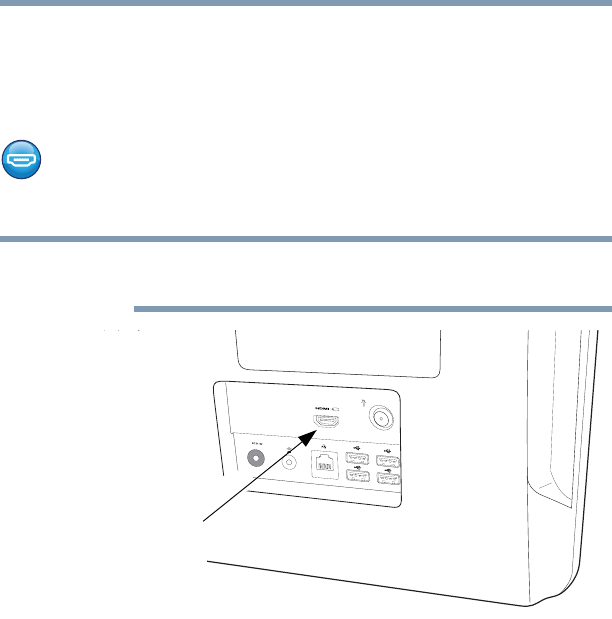
57
Getting Started
Using external display devices
Using external display devices
Your computer comes with a built-in display, but you can also
connect the following types of external display devices to the video
ports described below:
Using the HDMI™ In port
Your computer comes with an HDMI™ In port, allowing you to
connect to a video gaming console or DVD player.
Locate the HDMI™ In port on the Quick Start Card that shipped with
your computer.
(Sample Illustration) Video ports on back of computer
NOTE
HDMI™ In port


















