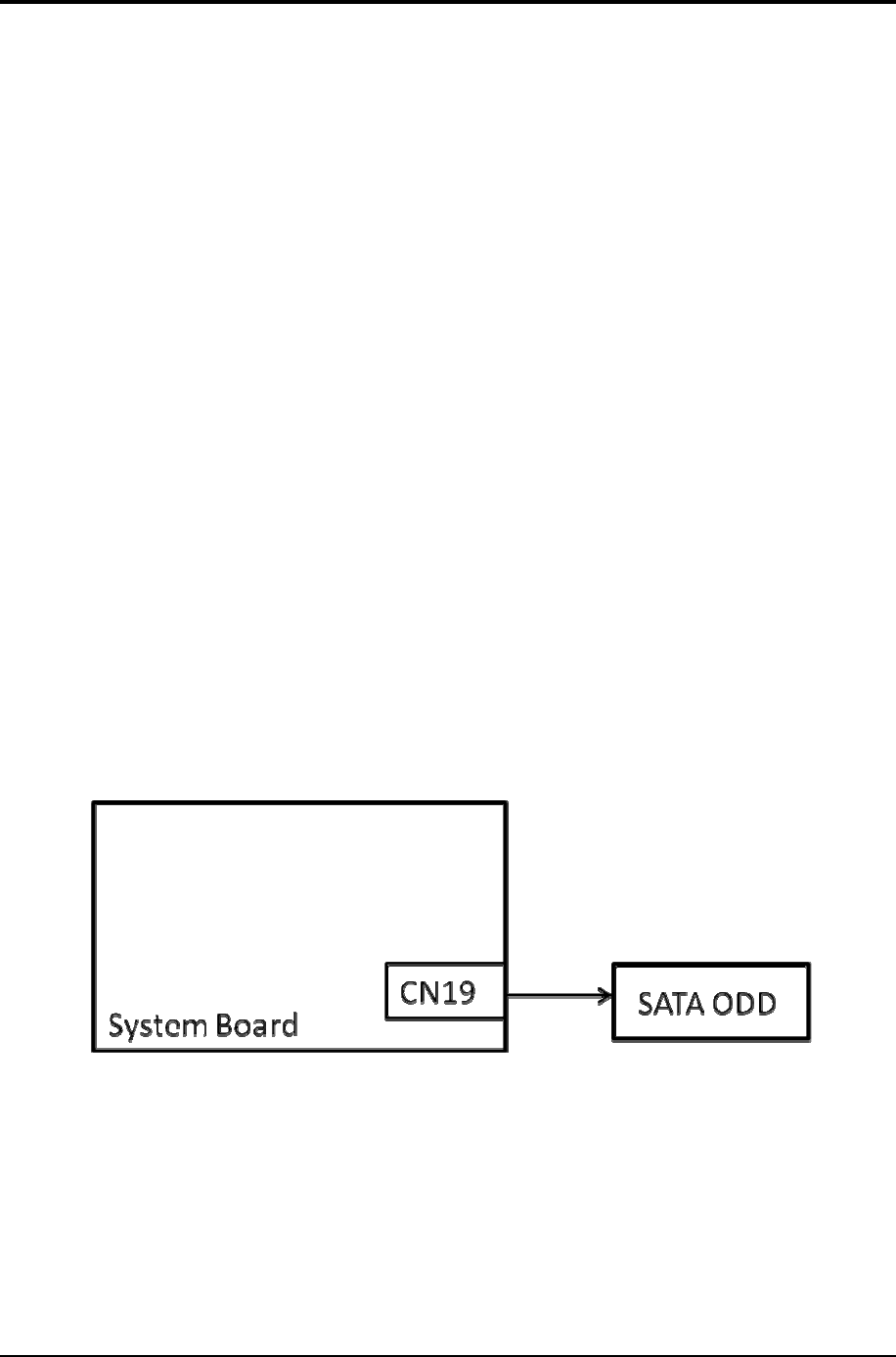
Chapter 2 Troubleshooting Procedures
2.21 Optical Disk Drive Troubleshooting
s
n Check
onnector Check and Replacement Check
est Program Execution Check
Execute th rogram. Refer to Chapter 3, Tests
and Diagn gram.
r Check and Replacement Check
tive. Otherwise, they may
n Chapter 4 and perform
ystem board.
To check if optical disk drive is malfunctioning or not, follow the troubleshooting procedure
below as instructed.
Procedure 1: Diagnostic Test Program Executio
Procedure 2: C
Procedure 1 Diagnostic T
e CD-ROM/DVD-ROM Test in the Diagnostic P
ostics for more information on how to perform the test pro
Prepare the tools before the test.
If any error is detected by the test, go to Procedure 2.
Procedure 2 Connecto
The connection of optical disk drive and system board may be defec
be faulty. Disassemble the computer following the steps described i
the following checks:
Check 1 Make sure optical disk drive is firmly connected to the connector on s
If the connection is loose, reconnect it firmly and return to Procedure 2. If the
problem still occurs, perform Check 2.
heck 2 Optical disk drive may be faulty. Replace it with a new one following the steps in
Chapter 4. If the problem still occurs, perform Check 3.
heck 3 System board may be faulty. Replace it with new one following the instructions in
Chapter 4.
C
C
Satellite L600/L640/L645, Satellite Pro L600/Pro L640/Pro L645 Maintenance Manual (960-Q08)


















