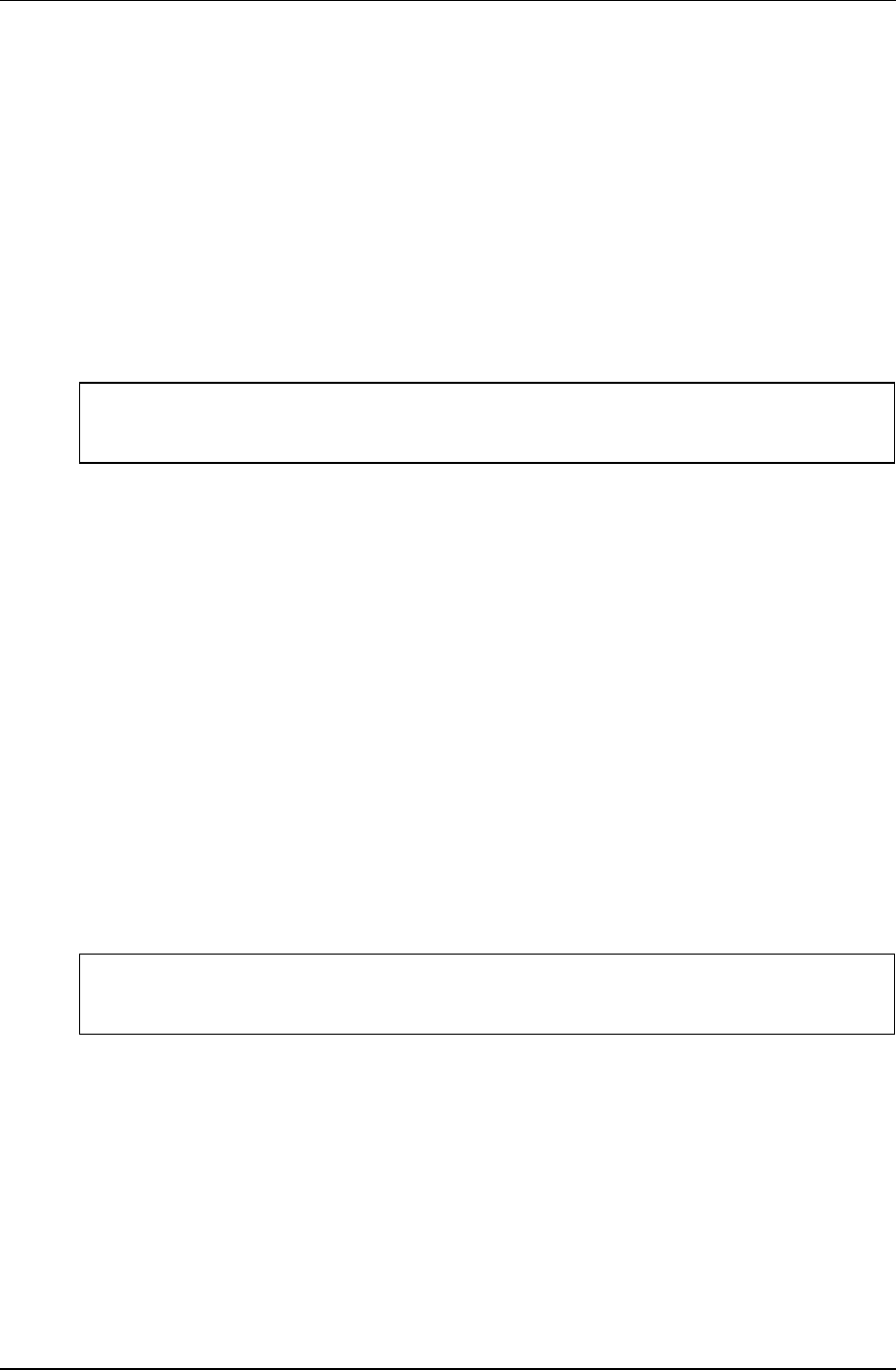
Chapter 3 Test Program for Field.
Satellite T130D,Satellite Pro T130D and PORTEGE T130D Maintenance Manual (960-Q08)
1. Enter a number or 0 for Loop Count and press Enter.
Select a number from 1 to 65535 to define the number of times the Running Test
executes.
Select 0 to run the test continuously until halted by the user.
2. Select the NO or YES for Error Stop and press Enter.
Select NO to keep the test running even if an error is found.
Select YES to stop the test program when an error is found.
NOTE: All errors which occur during execution of the Running Test are logged
in the Log File.
3. Press Insert to add a subtest.
4. Press Delete to remove the selected subtest.
5. Press Enter when you have finished editing the Running Test list.
6. The following message displays:
Do you want to save the data?
Save to disk
Do not save
7. Select the option and press Enter.
8. Select 03 from the Diagnostics Menu and press Enter to execute the Running Test.
NOTE: If press Ctrl+break in the run-in process, please press more one any key
to exit.


















