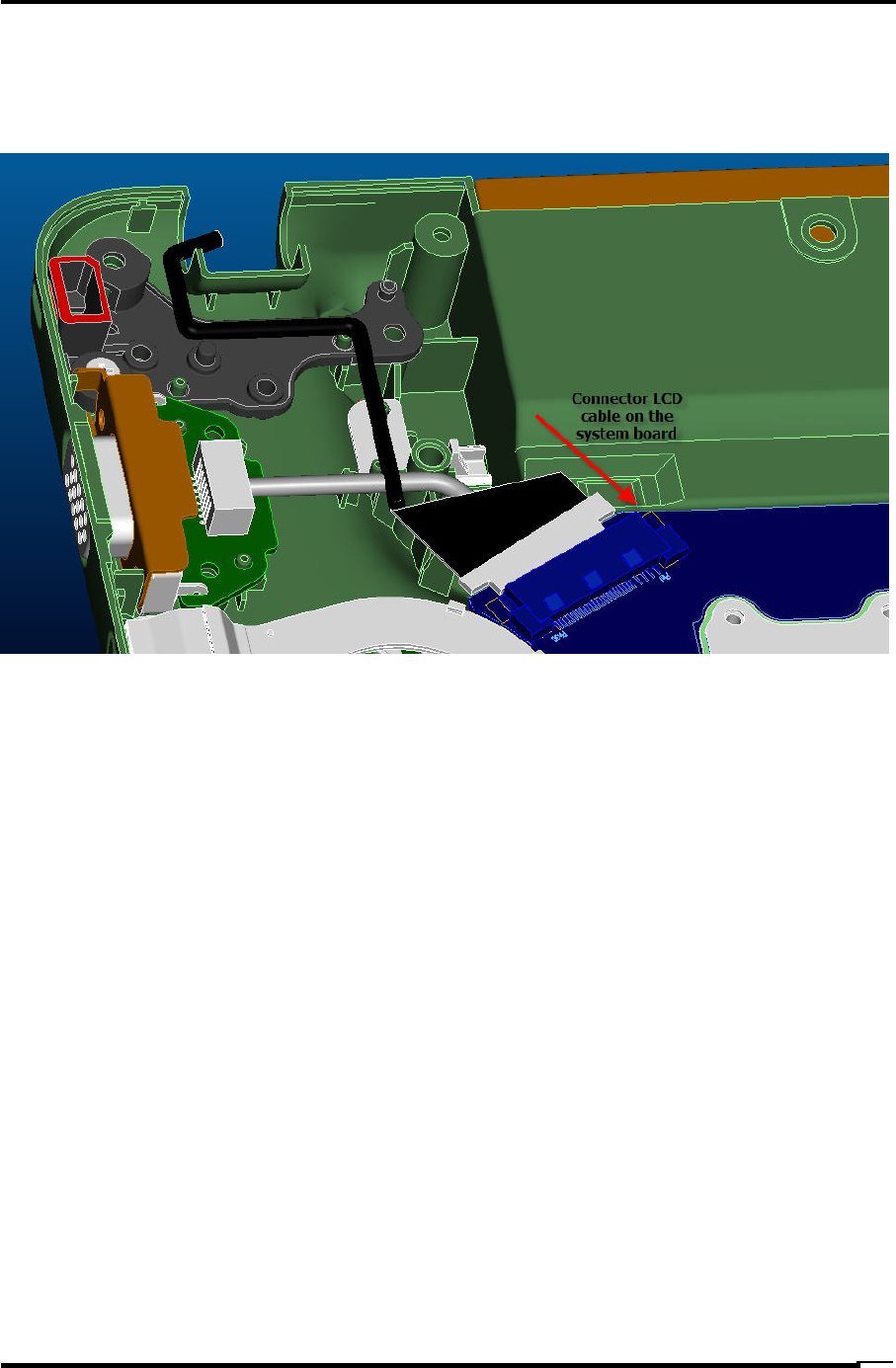
Chapter 4 Replacement Procedures
3. Connect the LCD harness to the connector on the system board.
Figure 4-8-9 Connecting LCD harness to the system board
4. Arrange the wireless antenna cables along the guide (front) and secure them with
guide.
5. Pass the cables to the back of computer through the slot.
6. Arrange the Wireless LAN antenna along the guide and contact with the connector
with hands.
Satellite T130D, Satellite Pro T130D, and PORTEGE T130DMaintenance Manual (960-Q08)
4-33


















