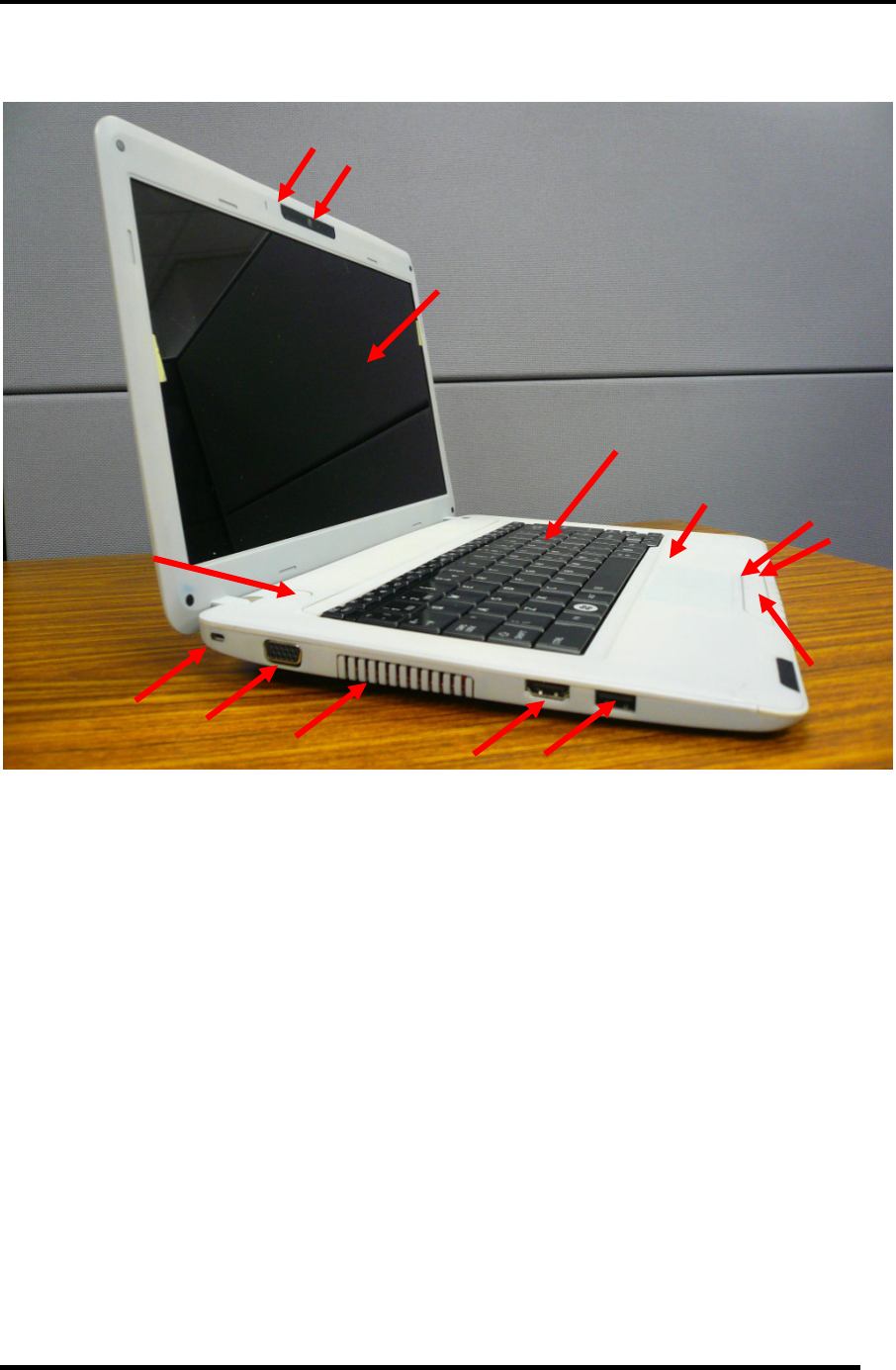
Chapter 1 Hardware Overview
11
10
9
5
6
14
12 7
8
13
1
3 4 2
1. External Monitor port 12.Power Button
2. HDMI out port 13.
Security Lock
3. USB port (USB Sleep and Charge function is supported by this port only.)
4. FAN HOLE 14.Hall-sensor
5. Keyboard
6. Touch Pad
7. Touch Pad Control Right Button
8. Touch Pad Control Light Button
9. Display Screen
10. Web Camera
11. Microphone
Figure 1-1-1 left of the computer
Satellite T130D,Satellite ProT130D,PORTEGE T130D
Maintenance Manual (960-Q08)


















