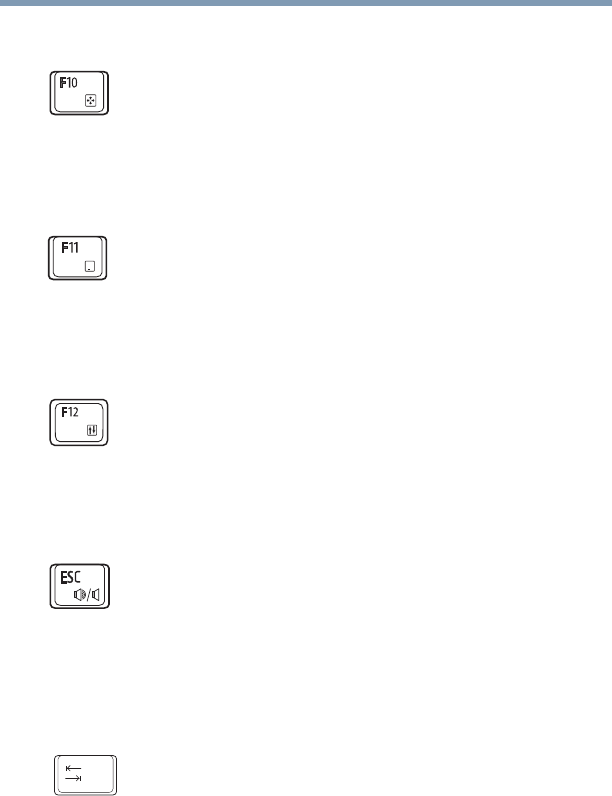
174
TOSHIBA Function Keys
Functions
Cursor control overlay
Numeric overlay
Scroll lock
Volume Mute
Optical disk drive
Fn + This TOSHIBA Function key enables/disables the cursor
control overlay.
(Available on certain models.)
Fn + This TOSHIBA Function key enables/disables the numeric
overlay.
(Available on certain models.)
Fn + This TOSHIBA Function key enables/disables the scroll
lock.
(Available on certain models.)
Fn +
This TOSHIBA Function key enables/disables volume
mute on your computer.
When volume mute is enabled, no sound will come from
the speakers or headphones.
Fn +
[Tab key]
This TOSHIBA Function key opens/closes the optical disk
drive tray* on your computer.
*Available on certain models.


















