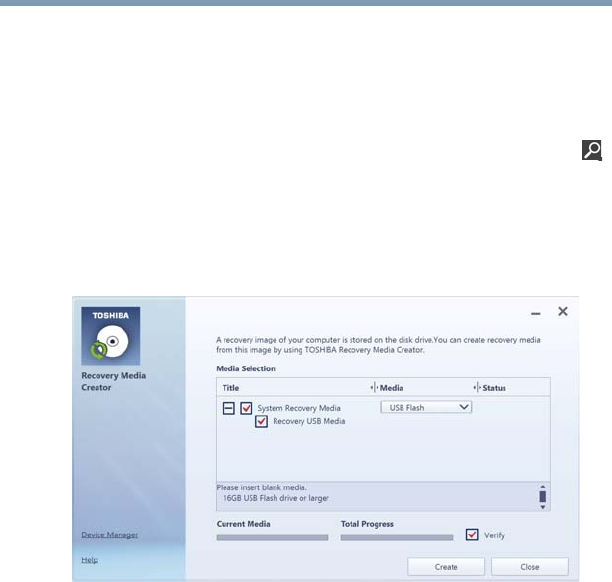
34
Getting Started
Recovering the Internal Storage Drive
To create recovery media:
1 From the Start screen begin typing Recovery Media
Creator and click or touch your selection. If you are in
the Desktop, move your pointer to the upper-right corner
of the screen or swipe in from the right edge. When the
Windows
®
charms appear click or touch the Search ()
charm and, in the Search field, type
Recovery Media
Creator
. In the list that appears, click or touch your
selection.
The TOSHIBA Recovery Media Creator dialog box
displays.
(Sample Image) TOSHIBA Recovery Media Creator dialog
box
2 Select DVD or USB Flash from the drop-down list,
depending on the type of external media you want to
use.
3 Check the “Information” area of the dialog box to
determine the number of DVDs you will need and/or the
minimum amount of storage space required for copying
your system’s recovery files to USB flash drive(s).


















