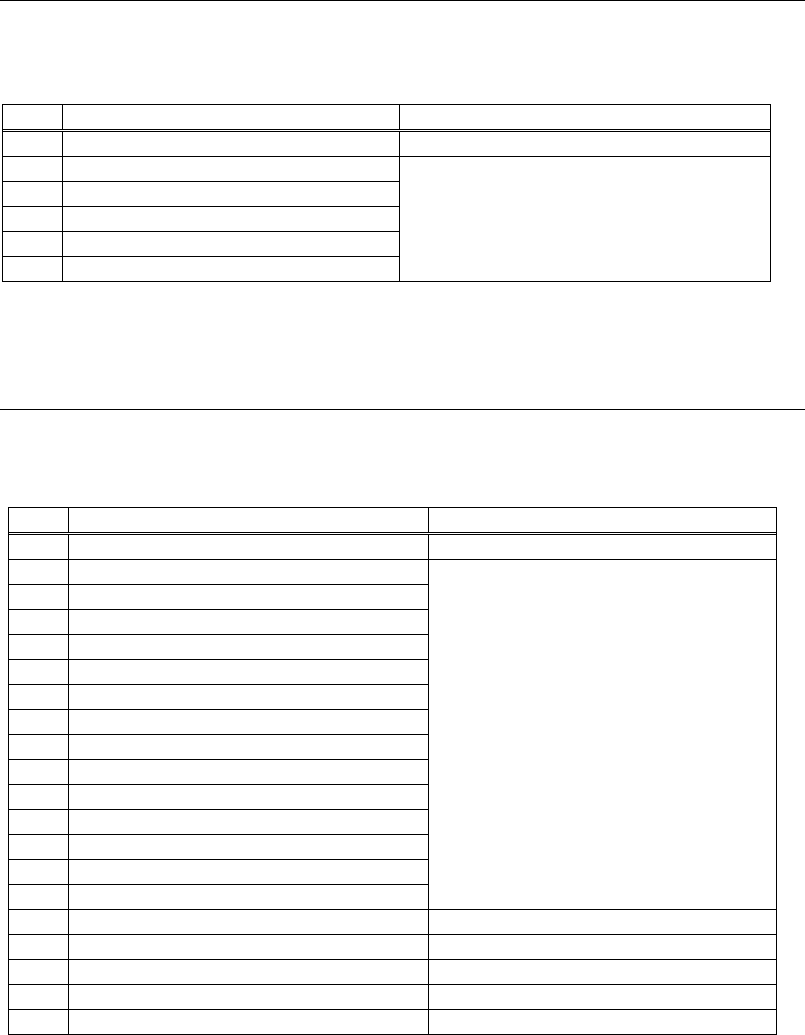
E6581315
14
Block Write 1, 2
Select data, which is desired to be written in block communication, in block write Data 1 and 2 Pa-
rameters (, ). This parameter becomes effective when the system is reset, such as
when power is turned off. When the setting is completed, turn off and then on the power.
* When “Deselect” is specified in the parameters, no data will be written even though write data is
specified.
Block Read 1 to 5
Select read data, which is desired to be read in block communication, in block read data 1 and 5 Pa-
rameters (to). This parameter becomes effective when the system is reset,
such as when power is turned off. When the setting is completed, turn off and then on the power.
* V/II terminal board monitor (FE36), RR/S4 terminal board monitor (FE35) and RX terminal board
monitor (FE37) will become hold data during a trip. Otherwise, real-time data appears.
* “0000” will be returned as dummy data, if “0 (Deselect)” is selected for the parameter and “read” is
specified.
No. Block Write Data For data details, see:
0 Deselect
1 Command information 1 (FA00)
2 Command information 2 (FA20)
3 Frequency Command (FA01)
4 Terminal board output data (FA50)
5 Communication analog output (FA51)
“8.1 Command by communication”
No. Block Read Data For data details, see:
0 Deselect
1 Status information (FD01)
2 Output frequency (FD00)
3 Output current (FD03)
4 Output voltage (FD05)
5 Alarm Information (FC91)
6 PID feedback value (FD22)
7 Input terminal board monitor (FD06)
8 Output terminal board monitor (FD07)
9 V/II terminal boad monitor (FE36)
10 RR/S4 terminal board monitor (FE35)
11 RX terminal board monitor (FE37)
12 Input voltage (DC detection) (FD04)
13 Speed feedback frequency (FD16)
14 Torque (FD18)
“8.2 Monitoring from communication”
15 My monitor 1(FE60)
16 My monitor 2(FE61)
17 My monitor 3(FE62)
18 My monitor 4(FE63)
19 Free notes (F880) “7.5 Free notes ()”


















