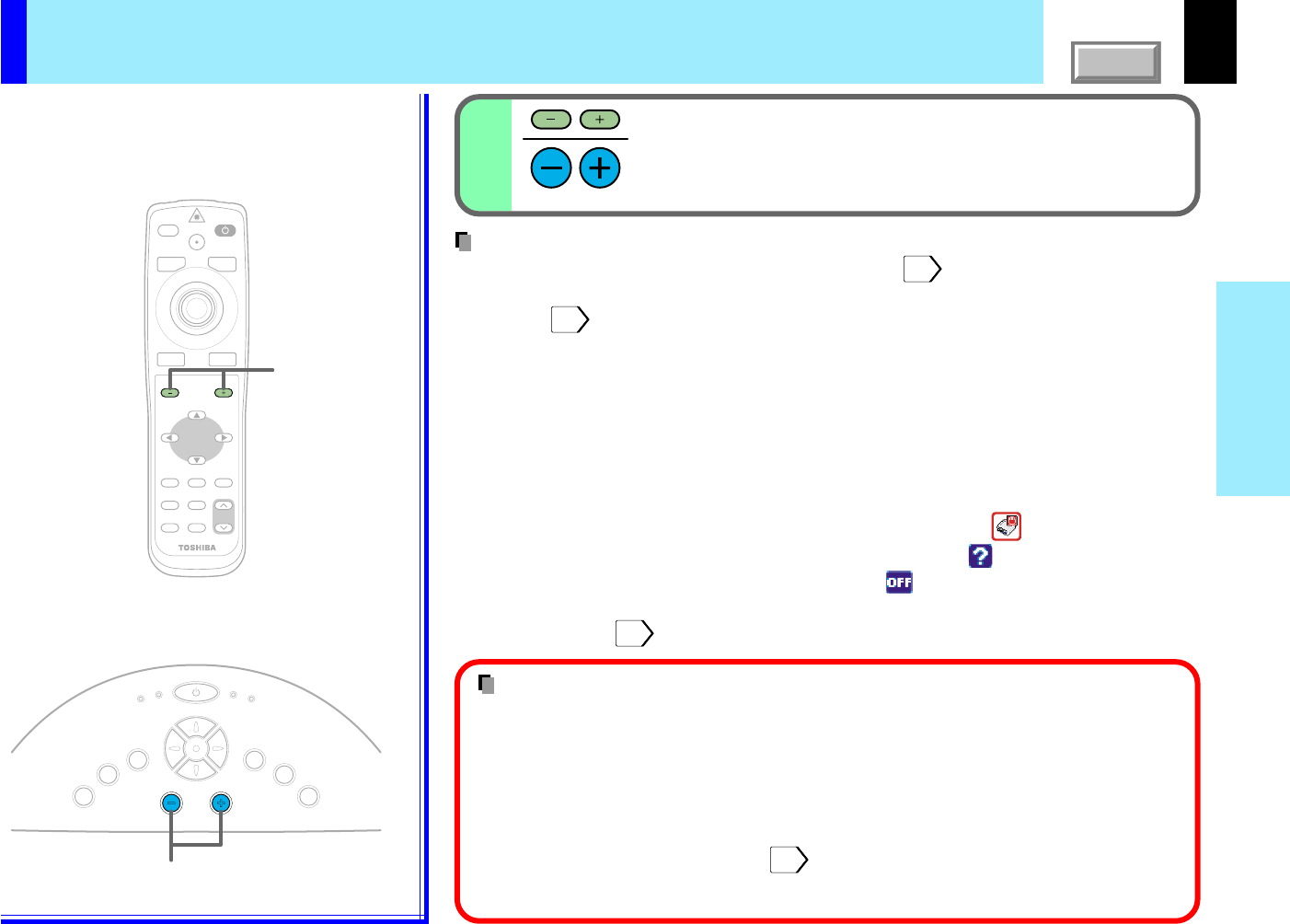
32
Operations
CONTENTS
Notes
• To change the projecting angle, adjust the foot adjuster.
20
• If the screen image suffers keystone distortion, press the KEYSTONE button to adjust the
distortion.
35
• Due to lamp characteristics, flickers may occasionally occur in a picture. This is not
malfunction of the unit.
• The lamp may rarely burst with a loud sound. A lamp is consumable supplies. If used for
extended periods, images will appear dark, and the lamp could burn out. This is characteristic
of a lamp, and is not malfunction. (The lifetime of the lamp depends on conditions of use.)
• The projector’s liquid crystal panel is made using extremely advanced technology, but there
may be black spots (pixels that do not light) or bright spots (pixels that are constantly lit) on
the panel. Please note that these are not malfunctions.
• When trying to press a button whose operation is not available, the
icon appears.
• When supplying the signal not compatible with the projector, the
icon appears.
• When signals are not input from the input source, the
icon appears.
• The projector may stop operating if the surrounding temperature is too high or if the air filter is
clogged with dust.
62
Press VOL/ADJ (+/
-
) to adjust volume.
Press the (+) button to increase volume.
Press the (
-
) button to decrease volume.
8
Projection on the screen (continued)
K
E
Y
S
T
O
N
E
A
U
T
O
S
E
T
E
X
I
T
ON / STANDBY
VOL / ADJ
E
N
T
E
R
M
E
N
U
I
N
P
U
T
F
A
N
T
E
M
P
L
A
M
P
O
N
8
8
MENU
ON/STANDBYINPUT
L-CLICK R-CLICK
ENTER
KEYSTONE
AUTO
SET
EXIT
PIP
FREEZE
MUTECALL
RESIZE
VOLUME/ADJUST
LASER
Remote control
Control panel
(Main unit side)
About the LCD Panel
The life of the LCD panel is limited.
Take care over the points below so as to use the panel for years.
• To prolong the life of this panel, never fail to turn the power off when the panel is not in
use and make sure that the lamp has gone out. The state of the lamp being extinguished
helps enhance the effect of energy saving.
• If the air filter is stained and is clogged up, the main unit inner temperature rises. As a
result, the life of the LCD is shortened and a malfunction may also occur.
Clean the air filter from time to time
63
and replace it regularly. It is recommended that
this replacement be done at the time of replacing a lamp. (Ask a dealer where the unit
was purchased or your nearby service station about an air filter for replacement.)


















