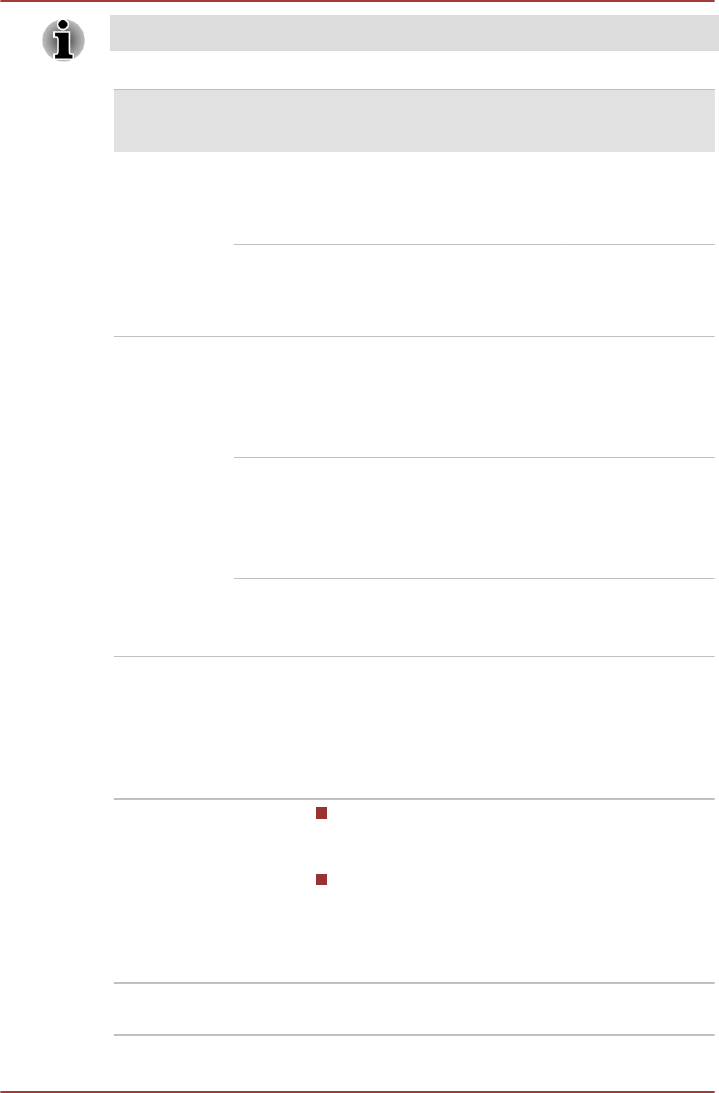
The LED in the table below refers to the DC IN/Battery indicator.
Power on Power off
(no operation)
AC adaptor
connected
Battery fully
charged
• Operates
• No charge
• LED: white
• No charge
• LED: white
Battery partially
charged or no
charge
• Operates
• Charge
• LED: amber
• Quick charge
• LED: amber
AC adaptor
not
connected
Remaining
battery capacity
is above low
battery trigger
point
• Operates
• LED: off
Remaining
battery capacity
is below low
battery trigger
point
• Operates
• LED: flashes
amber
Remaining
battery capacity
is exhausted
Computer shuts
down
DC IN/Battery indicator
Check the DC IN/Battery indicator to determine the status of the battery
pack and the power status with the AC adaptor connected. The following
indicator conditions should be noted:
Flashing amber The battery charge is low. The AC adaptor
must be connected in order to recharge the
battery.
Indicates a problem with the power supply.
You should initially try plugging the AC
adaptor into another power outlet - if it still
does not operate properly, you should
contact your reseller or dealer.
Amber Indicates the AC adaptor is connected and the
battery is charging.
Satellite U840W series
User's Manual 3-12


















