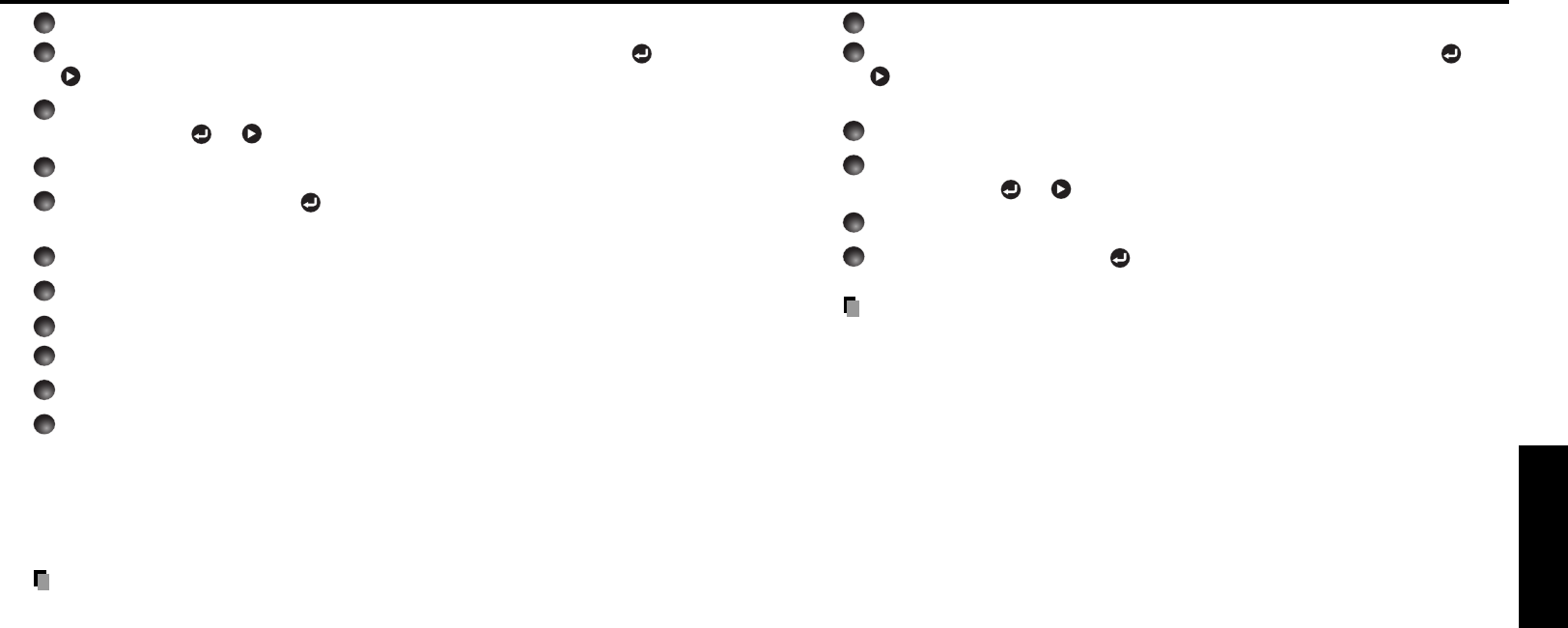
35
Operations
34
How to set password (from [Off] to [On])
1
Select [Password] in the Default setting 2 menu and press the or
button.
2
Select [Password setting] in the password registration, setting menu,
and press the
or button.
3
Select [On].
4
Select [OK] and press the button.
The password entry screen is displayed.
5
Enter the password using numeric keys of the remote control.
6
The password setting will be set as [On].
How to operate when password is [On]
1
Turn on the power.
2
The lamp lights and the password entry screen appears.
3
Enter the password using numeric keys of the remote control.
If the entered password is correct, the start-up screen appears and the projector
goes into normal operation. If the password is wrong, a message appears to
prompt you to re-enter the password, and again the password entry screen is
displayed. If you enter a wrong password for more than 5 times, the projector will
automatically power off and enter standby mode.
Note
•Even if you have forgot the password setting, the password setting can be forcibly
set to [On], by detaching the control panel from the projector first when the power is
turned back on after the power cord has been unplugged.
If you can not change the previous password, please input [0000] (4 zeros) using
numeric keys of the remote control.
Using handy features (Continued)
How to set password (from [On] to [Off])
1
Select [Password] in the Default setting 2 menu and press the or
button.
The password entry screen is displayed.
2
Enter the password using numeric keys of the remote control.
3
Select [Password setting] in the password registration, setting menu,
and press the
or button.
4
Select [OFF].
5
Select [OK] and press the button.
Note
• While the password setting is [On], the password entry screen will be displayed
only when the power is turned on next time.


















