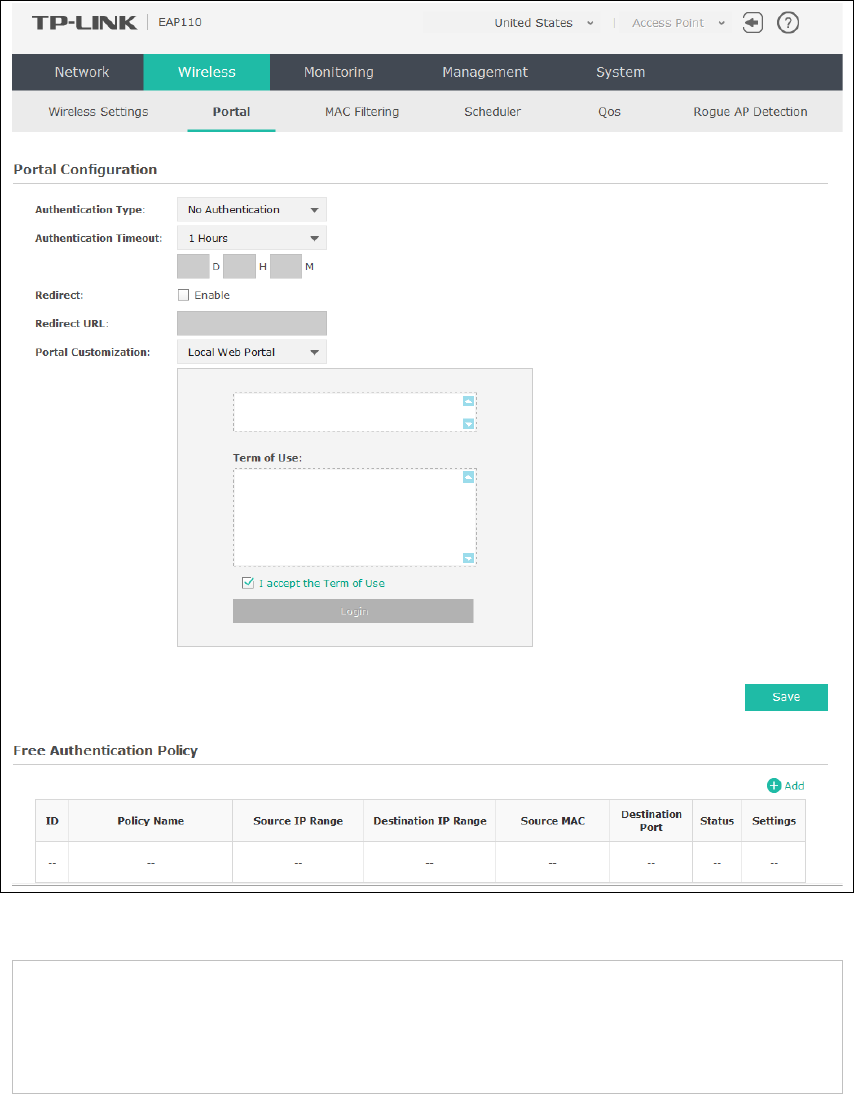
20
Following is the page of Portal.
Figure 5-10 Portal Page
NOTE:
To apply Portal in a wireless network, please go to Wireless→Wireless Settings→SSIDs to enable
Portal of a selected SSID.
5.2.1 Portal Configuration
Three authentication types are available: No Authentication, Local Password and External
RADIUS Server.
1. No Authentication:Users are required to finish only two steps: agree with the user protocol
and click the Login button.


















