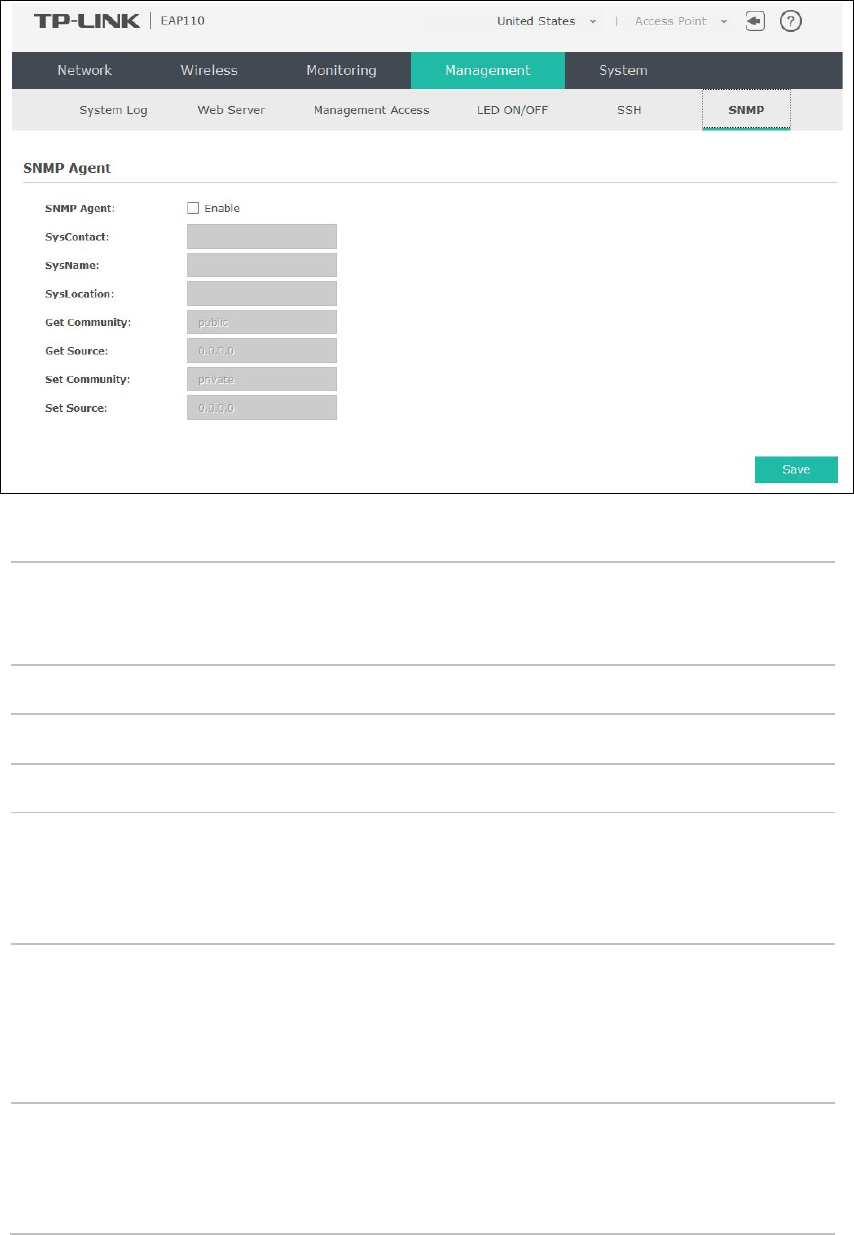
55
Once the device has become an SNMP agent, it is able to receive and process request messages
from SNMP manager.
Following is the page of SNMP.
Figure 7-10 SNMP Page
SNMP Agent:
Enable SNMP Agent and the SNMP Agent will collect the information of this
device and respond to information requests from one or more management
systems.
SysContact:
Enter the textual identification of the contact person for this managed node.
SysName:
Enter an administratively-assigned name for this managed node.
SysLocation:
Enter the physical location of this managed node.
Get
Community:
Community refers to a host group aiming at network management. Get
Community only has the read-only right of the device's SNMP information.
The community name can be considered a group password. The default
setting is public.
Get Source:
Defines the IP address (for example, 10.10.10.1) or subnet for management
systems that can serve as Get Community to read the SNMP information of this
device. The format of subnet is “IP address/bit” (such as 10.10.10.0/24). The
default is 0.0.0.0, which means all hosts can read the SNMP information of this
device.
Set Community:
Set Community has the read and write right of the d
evice's SNMP
information. Enter the community name that allows read/write access to the
device's SNMP information. The community name can be considered a group
password. The default setting is private.


















