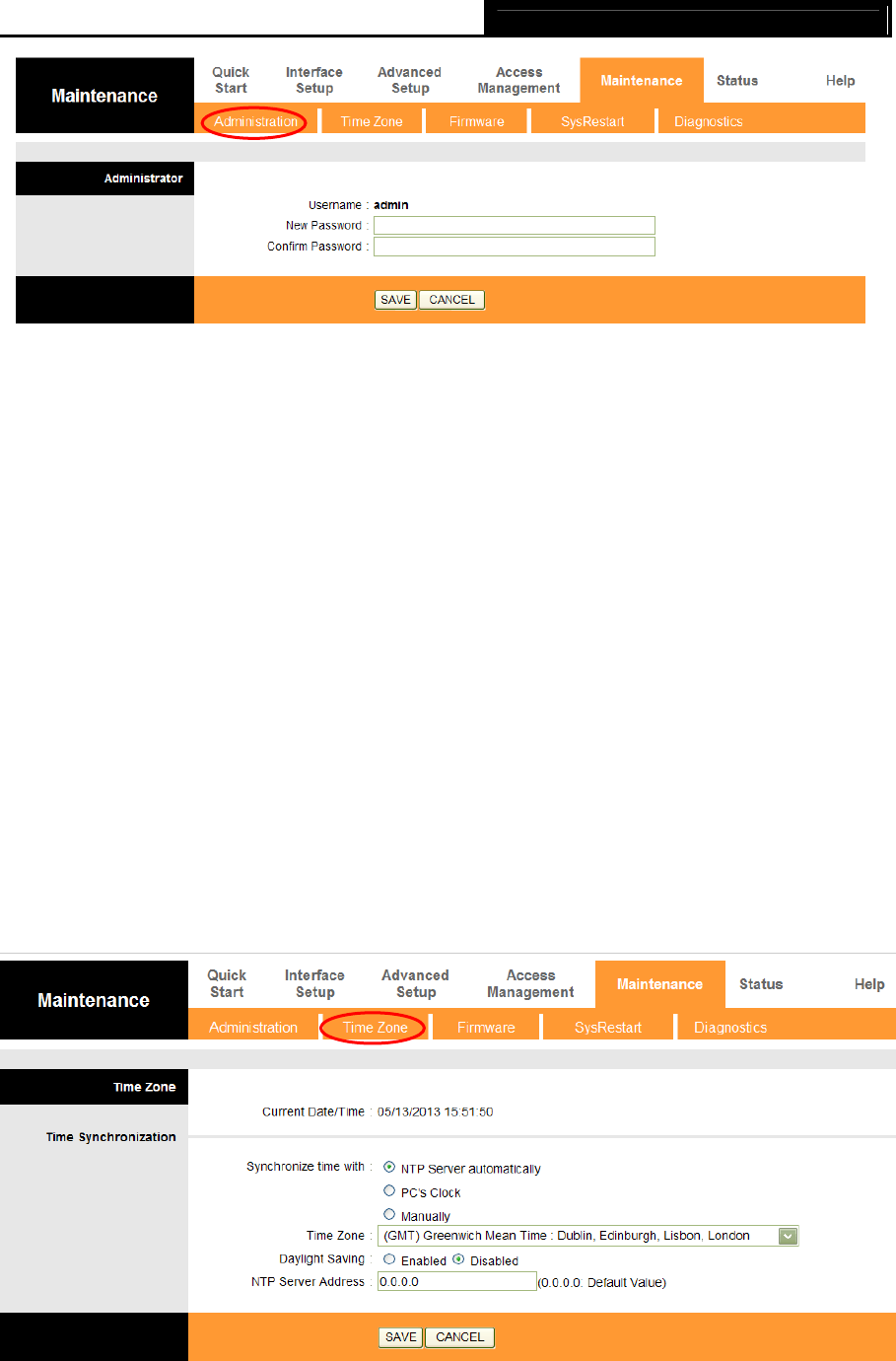
TD-8816 ADSL2+ Modem Router User Guide
52
Figure 4-44
Note:
1) There is only one account that can access Web-Management interface. The default account
is "admin", and the default password is "admin". Admin has read/write access privilege.
2) When you change the password, you should enter the new password twice, and then click
SAVE to make the new password take effect.
4.6.2 Time Zone
Choose “Maintenance→Time Zone”, you can configure the system time in the screen (shown in
Figure 4-44).
The system time is
the time used by the device for scheduling services. There are three methods
to configure the time. You can manually set the time or connect to a NTP (Network Time Protocol)
server. If a NTP server is set, you will only need to set the time zone. If you manually set the time,
you may also set Daylight Saving dates and the system time will automatically adjust on those
dates.
1. NTP Server automatically
Select NTP Server automatically as the Synchronize time, you only need to set the time zone.
Figure 4-45


















