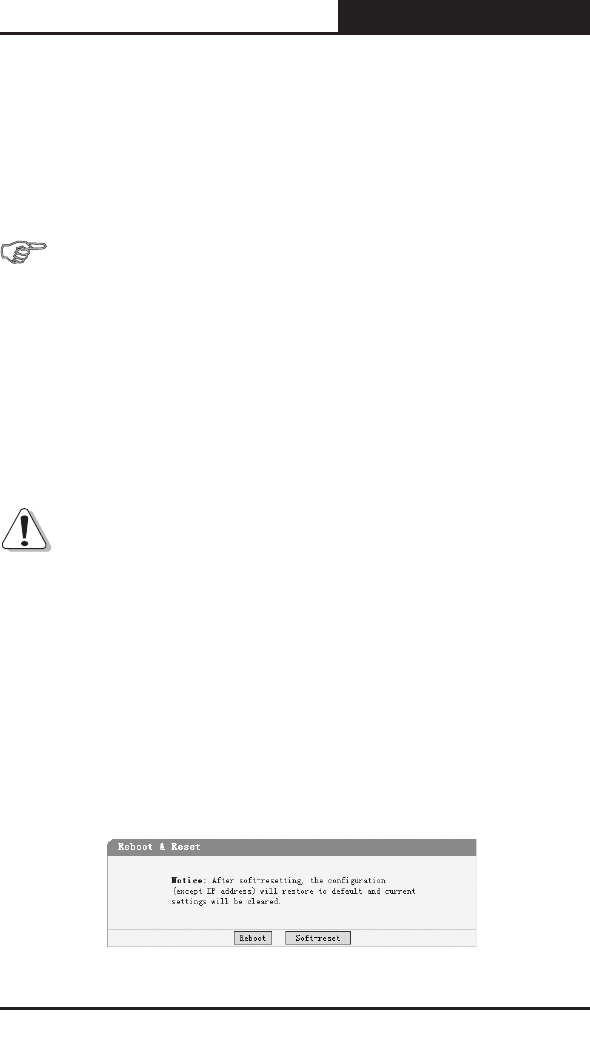
34
Web Smart Gigabit Switch Family User's Guide
TL-SG2109WEB/TL-SL2210WEB/TL-SL2218WEB/TL-SL2428WEB/TL-SL2452WEB
Transfer Type: Lists three types of le transfer supported by the switch.
File Name: Identies the le to be loaded or to be backed up on TFTP
server.
TFTP Server IP: Indicates the IP address of TFTP server.
Further explanation
File transfer types:
System Upgrading: Means downloading the executable le from TFTP
server to switch and upgrading the system.
Configuration Backup: Means backing up the current configuration of
the switch to TFTP server.
Conguration Loading: Means downloading the conguration from TFTP
server to the switch and update it.
Notice:
1) Please make sure the target file exits on TFTP server before
downloading.
2) Please make sure the TFTP server in operation.
3) Breaks should be avoided during le transfer; otherwise, the switch may
get damaged.
5.3.1.3 Reboot & Reset
This page is showed as below.
Figure 5-18 Reboot & Reset


















