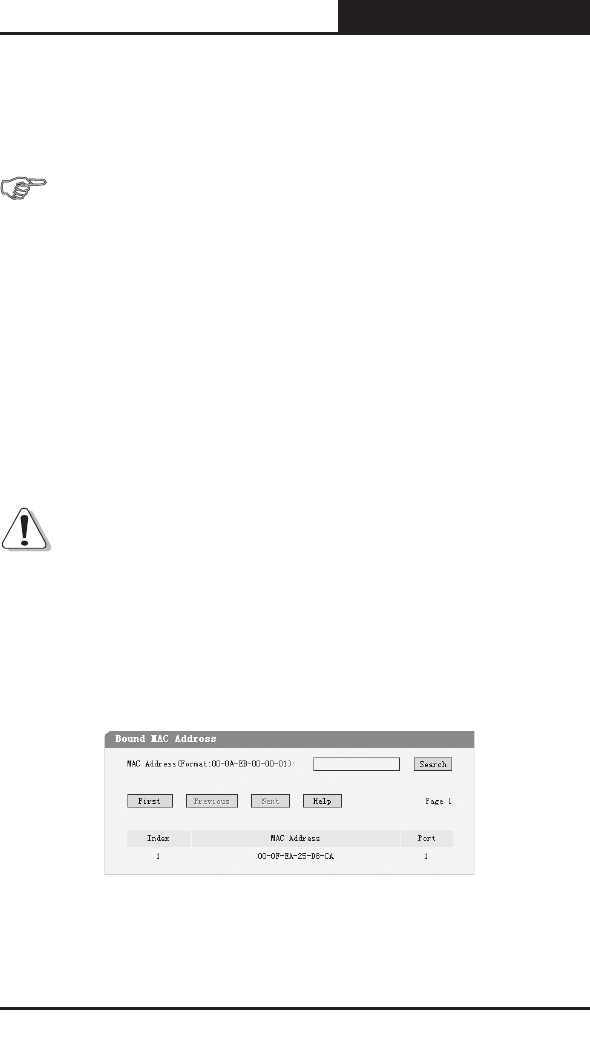
48
Web Smart Gigabit Switch Family User's Guide
TL-SG2109WEB/TL-SL2210WEB/TL-SL2218WEB/TL-SL2428WEB/TL-SL2452WEB
5) --: The port is a trunk member and its binding function cannot be
congured.
Further Explanation
1) If the port is set to secure port manually in "Port Parameter " page, the
dynamic binding cannot be configured here. If the port with dynamic
binding enabled transfers into secure state automatically because the
port has bound the specied number MAC address, the dynamic binding
function of the port can be enabled or disabled again.
2) The combo box in "All Ports " entry is used to change the selections of
corresponding combo boxes of all ports simultaneously.
3) A "Refresh" button is provided to look up the latest number of bound MAC
address.
Notice:
If the switch port is a trunk member or an unplugged SFP port, the binding
function of the port cannot be congured here.
5.3.3.5 Bound MAC Address
This page is shown below:
Figure 5-32 Bound MAC Address
Index: Indicates the entry index in dynamic binding MAC address table.


















