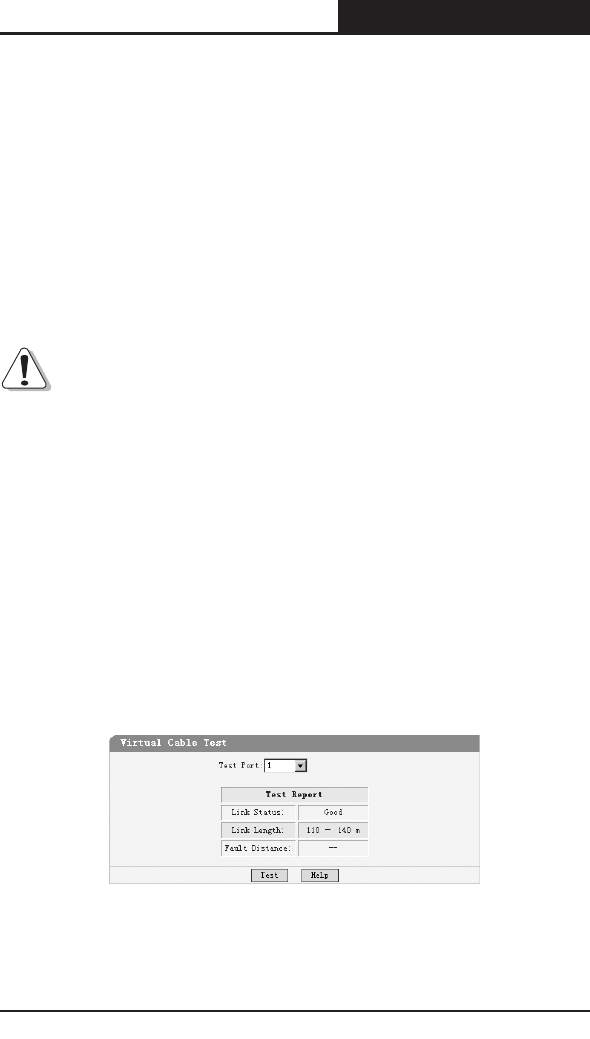
61
Web Smart Gigabit Switch Family User's Guide
TL-SG2109WEB/TL-SL2210WEB/TL-SL2218WEB/TL-SL2428WEB/TL-SL2452WEB
Mirror Mode: You can set the mirror mode to monitor the ingress trafc,
egress trafc, or both. You can also disable port mirroring.
Mirror Port: Denes the port to monitor the trafc, Trunk member can't be
dened here.
Mirrored Port: Indicates the port from which the packets are mirrored,
Trunk member can't be defined here. At most 4 ports can be mirrored
simultaneously.
Clean Up: Clean Up the Mirrored Port list.
Notice:
1) Trunk member port can be neither Mirror Port nor Mirrored Port.
2) The Mirror Port can’t be the Mirrored Port at the same time.
3) At most 4 Mirrored Ports can be set.
4) While setting the 100M ports as Mirror Port, it’s not able to select SFP
and 1000M ports in the Mirrored Port list. It’s suggested to set the SFP or
1000M ports as Mirror Port.
5.3.8 Virtual Cable Test
The virtual cable test feature lets you test the continuity of the cable circuit. It
contains the following elds:
Figure 5-48 Virtual Cable Test


















