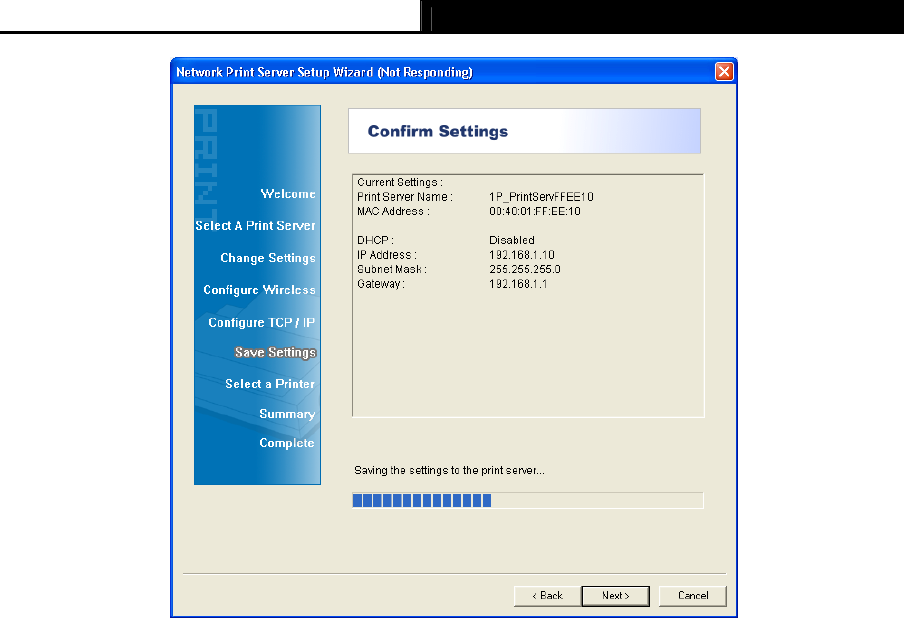
TL-PS110P Single Parallel Port Fast Ethernet Print Server
7
Figure 3-8
8. After that the “Select a Printer” page will appear, as shown in Figure 3-9.
¾ If the printer desired has already existed in the list, select it and then click Next and skip
to Step 16 to complete the installation.
¾ If you never use a printer on your computer before but also want to share printing, click
Add New Printer button in Figure 3-9 and then Figure 3-11 appears. Follow the steps
below to install the printer
driver.


















