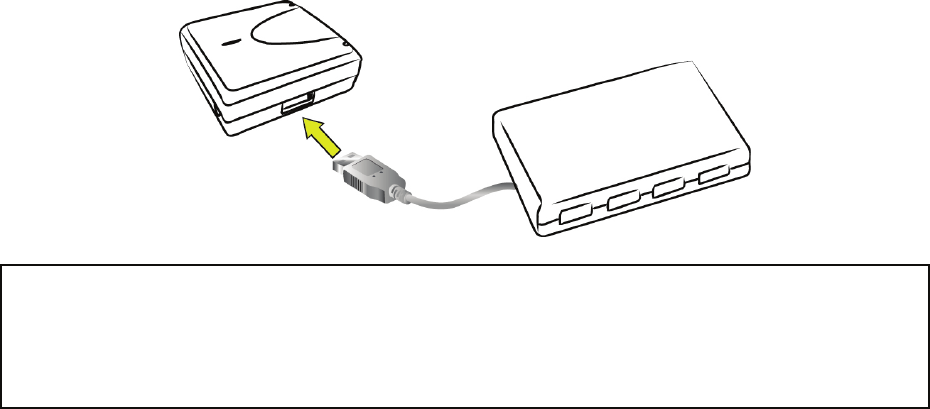
22
b) Connect the USB cable of the USB HUB to the USB port on the MFP and Storage Server, and then
connect the USB device(s) to the USB ports on the USB HUB. Make sure the power adapter of the
USB HUB is plugged in and powered on.
Note:
MFP and Storage Server can only support up to 4 USB devices through an USB HUB and
certain USB devices require a direct connection to your computer in order to function at full
capacity.


















