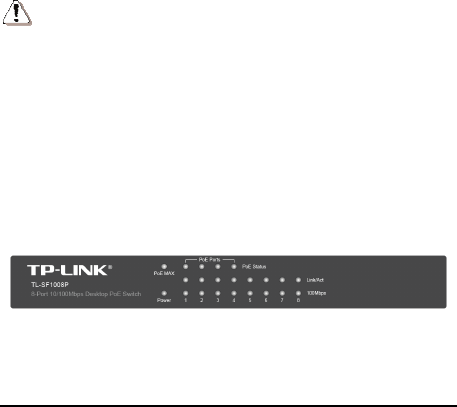
4
2.2 Power On
The TL-SF1008P Switch can be used with DC power supply.
Powering on the Switch, it will automatically initialize and its LED
indicators will respond as follows:
1) All the LED indicators except PoE ports LED will light syn-
chronously at first, then all of them included Link/Act LED
(green), 100Mbps LED (green) and PoE MAX LED (red), will
light off at once, which indicates the system initialized well.
2) The Power indicator will light all the time.
Note
If the LED indicators don’t respond as described above, please
check the power supply and its connection.
Chapter 3. Identifying External Components
This Chapter describes the front panel, rear panel and LED indi-
cators of the Switch.
3.1 Front Panel
Figure 3-1 TL-SF1008P Switch Front Panel
The Switch’s LEDs are located on the front panel.


















