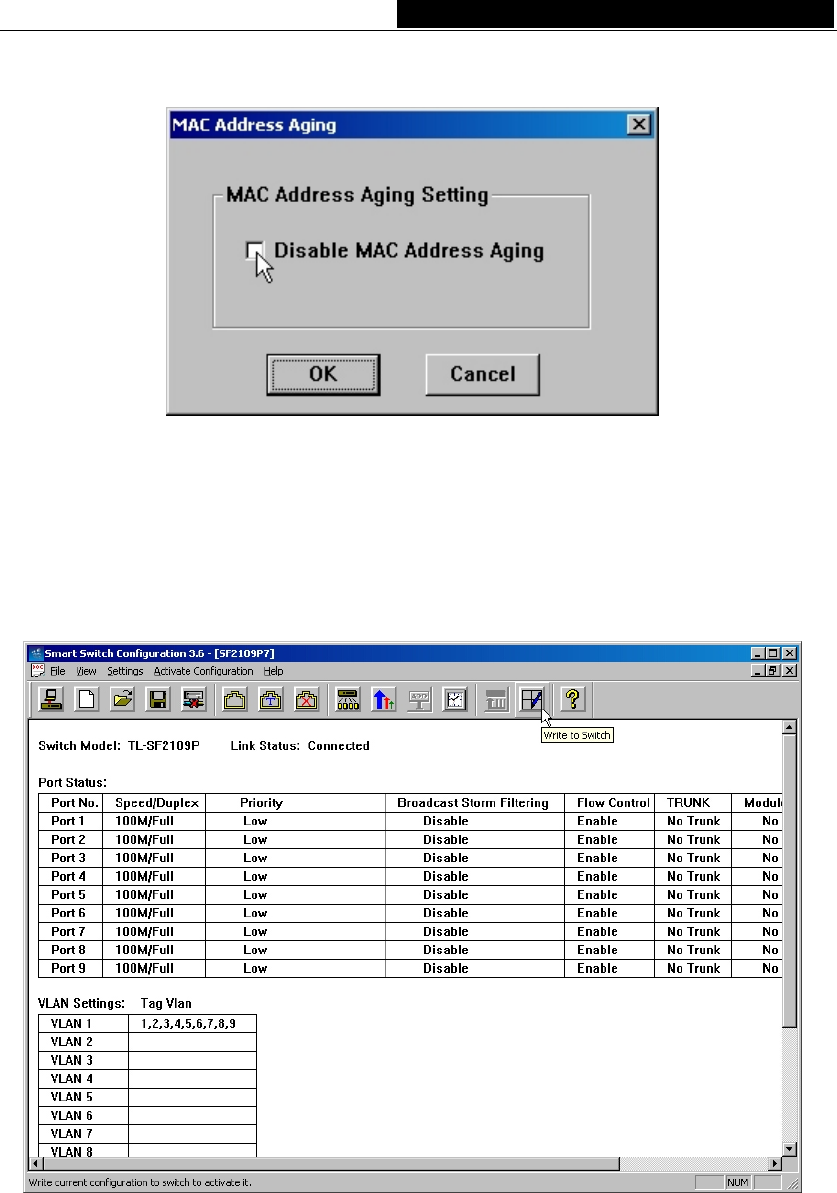
TL-SF2109P/TL-SF2117P/TL-SL2226P Ethernet Smart Switch User Guide
2. You can select as follows.
4.8 Config effect
1. Write to Switch
After finishing setting above, click “write to Switch”, the switch will restart and reserve the
results having been configed.
2. Restore factory setting
Click the “Recover Factory Configuration” in menu, and it will restore the parameters to
default value and restart the switch.
- 22 -


















