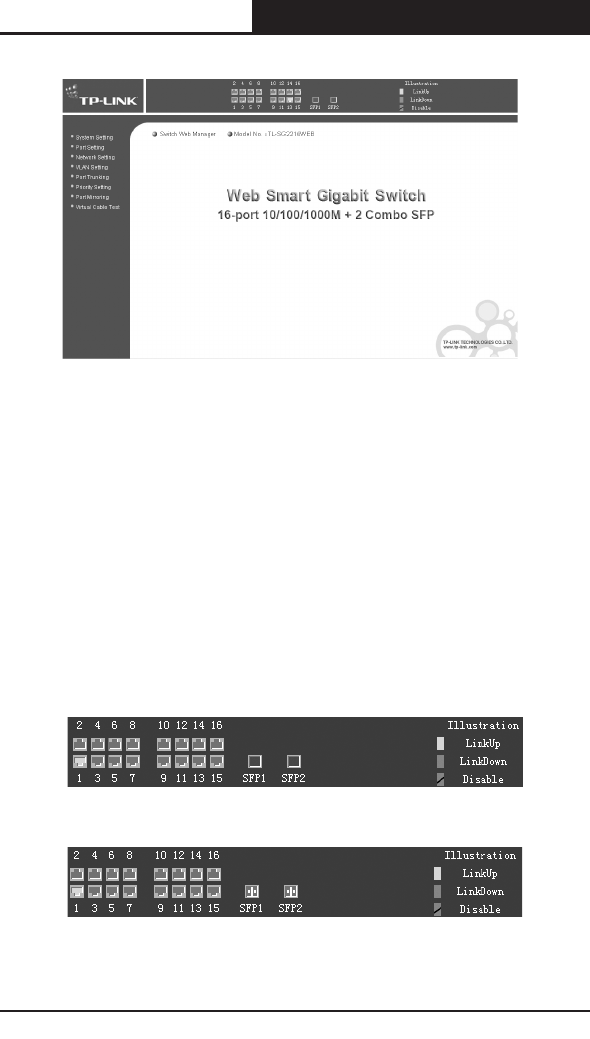
27
Web Smart Gigabit Switch Family User's Guide
TL-SG2216WEB/TL-SG2224WEB
Figure 5-7 TL-SG2216WEB Main Page
1) The main part of the page is the main window to display the
conguration page.
2) The Port Led Indicator table lies at the top of the page. It provides a
visual representation of the ports on the switch front panel to display the
status of the ports. The ports, signed with number are the Giga ports,
signed with SFP are the SFP ports. The green icon indicates that the
port is linked; the gray icon indicates that the port is not linked; the gray
icon with a black bar indicates that the port is disabled; for the SFP port,
the blue icon indicates that the SFP module hasn’t been installed.
Figure 5-8 Port Led Indicator Table (SFP uninstalled)
Figure 5-9 Port Led Indicator Table (SFP installed)


















