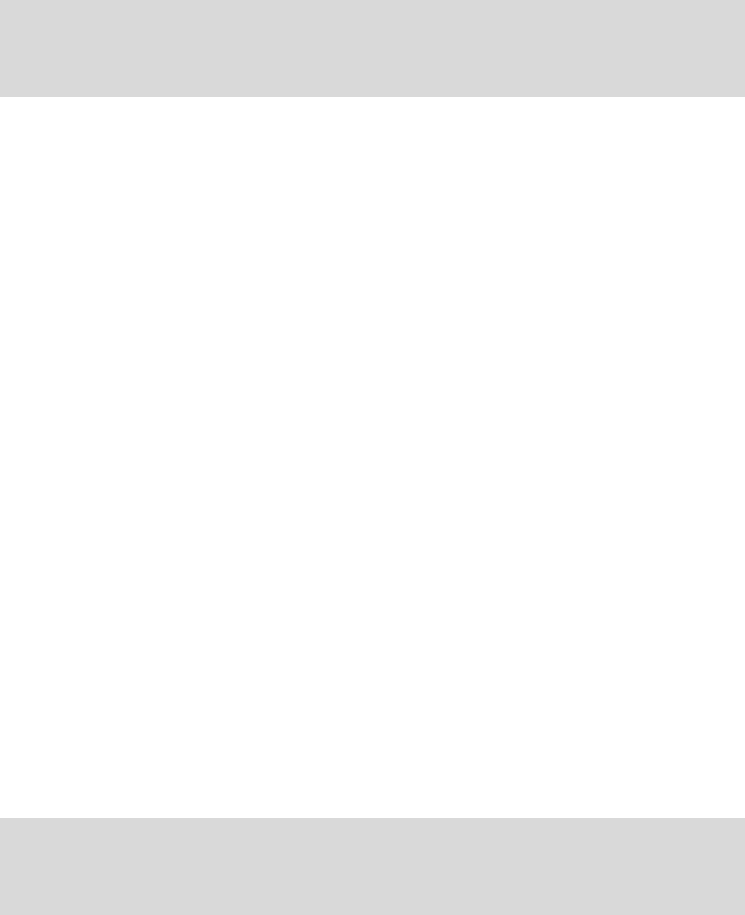
113
Parameter
full | half —— The duplex mode of the Ethernet port. There are two options:
full-duplex mode (default) and half-duplex mode.
Command Mode
Interface Configuration Mode (interface gigabitEthernet / interface range
gigabitEthernet)
Example
Configure the Duplex Mode as full-duplex for port 3:
TL-SG3424(config)# interface gigabitEthernet 1/0/3
TL-SG3424(config-if)# duplex full
speed
Description
The speed command is used to configure the Speed Mode for an Ethernet port.
To return to the default configuration, please use no speed command.
Syntax
speed { 10 | 100 | 1000 | auto }
no speed
Parameter
10 | 100 | 1000 | auto —— The speed mode of the Ethernet port. There are
four options: 10Mbps, 100Mbps, 1000Mbps and Auto negotiation mode
(default).
Command Mode
Interface Configuration Mode (interface gigabitEthernet / interface range
gigabitEthernet)
Example
Configure the Speed Mode as 100Mbps for port 3:
TL-SG3424(config)# interface gigabitEthernet 1/0/3
TL-SG3424(config-if)# speed 100


















