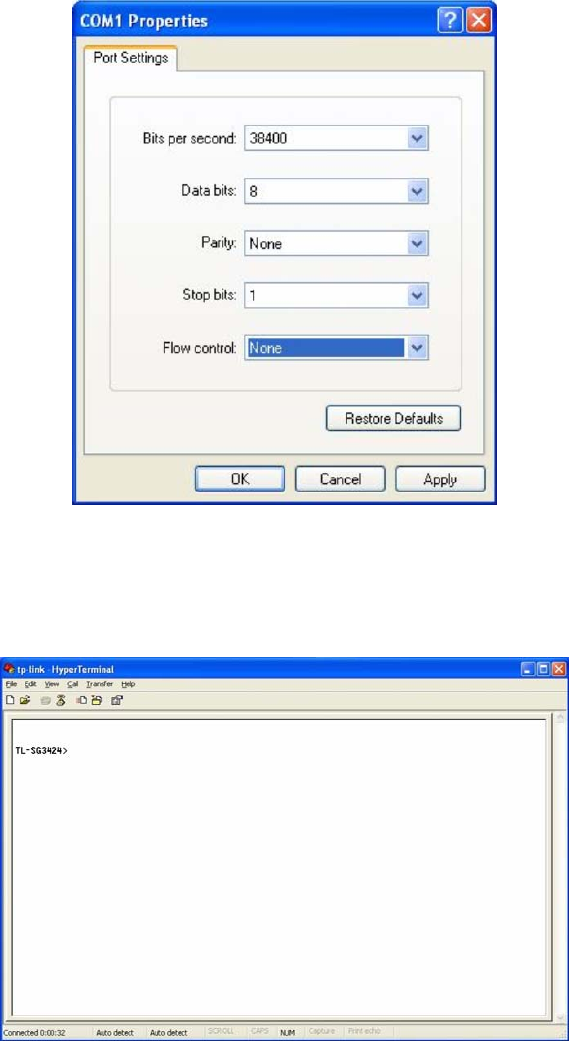
6
Figure 1-4 Port Settings
6. The DOS prompt” TL-SG3424>” will appear after pressing the Enter button as Figure 1-5
shown. It indicates that you can use the CLI now.
Figure 1-5 Log in the Switch
1.1.2 Logon by Telnet
To successfully create Telnet connection, firstly CLI commands about configuring Telnet login
mode, login authentication information and Privileged EXEC Mode password should be configured
through Console connection.
Telnet login has the following two modes, you can choose one according to your needs:
Login local Mode: It requires username and password, which are both admin by default.
Login Mode: It requires no username and password, but a connection password is required.


















