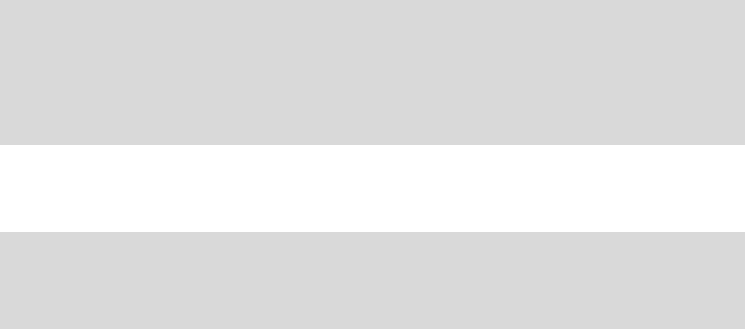
172
Example
Enable the IGMP Snooping function and modify Router Port Time as 300
seconds, Member Port Time as 200 seconds for VLAN1-3, and set the Leave
time as 15 seconds for VLAN1-2:
TL-SG3424(config)# ip igmp snooping vlan-config 1-3 rtime 300
TL-SG3424(config)# ip igmp snooping vlan-config 1-3 mtime 200
TL-SG3424(config)# ip igmp snooping vlan-config 1-2 ltime 15
Add static multicast IP address 225.0.0.1, which correspond to VLAN 2, and
configure the forward port as port 1-3:
TL-SG3424(config)# ip igmp snooping vlan-config 2 static 225.0.0.1
interface gigabitEthernet 1/0/1-3
ip igmp snooping multi-vlan-config
Description
The ip igmp snooping multi-vlan-config command is used to create Multicast
VLAN. To delete the corresponding Multicast VLAN, please use no ip igmp
snooping multi-vlan-config command.
Syntax
ip igmp snooping multi-vlan-config [ vlan-id ] [ rtime router-time | mtime
member-time | ltime leave-time | rport interface gigabitEthernet port ]
no ip igmp snooping multi-vlan-config
Parameter
vid —— The ID of the VLAN desired to modify configuration, ranging from 2 to
4094.
router-time —— Router Port Time. Within this time, if the switch does not
receive IGMP query message from the router port, it will consider this port is not
a router port any more. Router Port Time ranges from 60 to 600 in seconds. By
default, it is 300.
member-time —— Member Port Time. Within this time, if the switch does not
receive IGMP report message from the member port, it will consider this port is
not a member port any more. Member Port Time ranges from 60 to 600 in
seconds. By default, it is 260.


















