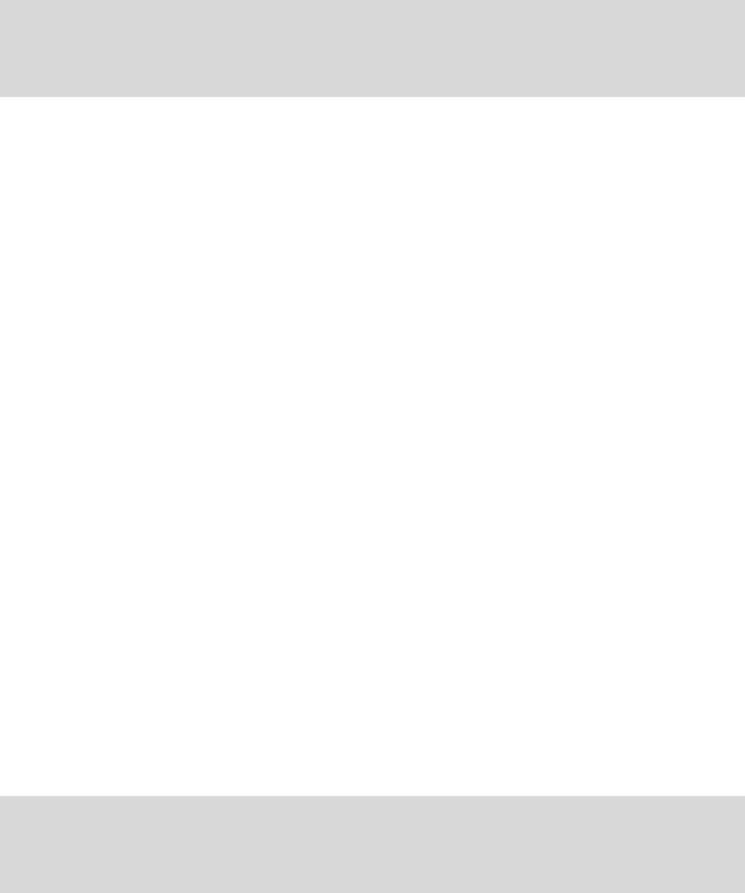
72
Command Mode
Interface Configuration Mode (interface gigabitEthernet / interface range
gigabitEthernet)
Example
Enable the IEEE 802.1X function for port 1:
TL-SG3424(config)# interface gigabitEthernet 1/0/1
TL-SG3424(config-if)# dot1x
dot1x guest-vlan(interface)
Description
The dot1x guest-vlan command is used to enable the guest VLAN function for
a specified port. To disable the Guest VLAN function for a specified port, please
use no dot1x guest-vlan command. Please ensure that the Control Type of the
corresponding port is port-based before enabling the guest VLAN function for it.
Syntax
dot1x guest-vlan
no dot1x guest-vlan
Command Mode
Interface Configuration Mode (interface gigabitEthernet / interface range
gigabitEthernet)
Example
Enable the Guest VLAN function for port 2:
TL-SG3424(config)# interface gigabitEthernet 1/0/2
TL-SG3424(config-if)# dot1x guest-vlan
dot1x port-control
Description
The dot1x port-control command is used to configure the control mode of
IEEE 802.1X for the specified port. By default, the control mode is “auto”. To
restore to the default configuration, please use no dot1x port-control
command.


















