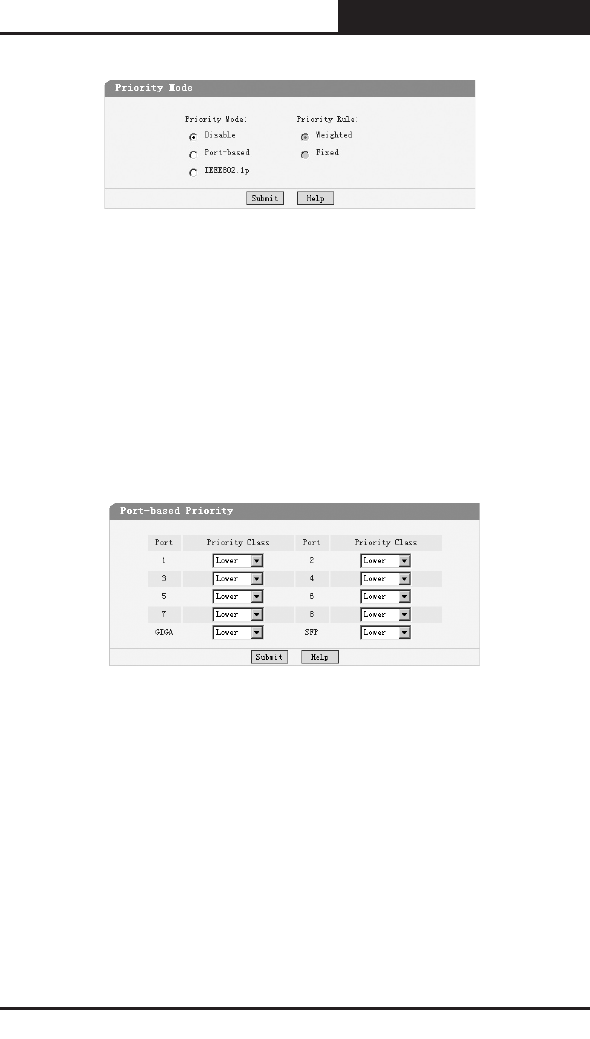
58
Web Smart Gigabit Switch Family User's Guide
TL-SG2109WEB/TL-SL2210WEB/TL-SL2218WEB/TL-SL2428WEB/TL-SL2452WEB
Figure 5-43 Priority Mode
Priority Mode: Contains “Disable”, “Port-Based” and “IEEE802.1p”.
Priority Rule: Contains “Weighted” and “Fixed”. If the priority mode is set
to “Disable”, the priority rule cannot be congured.
5.3.6.2 Port-Based Priority
This page is revealed when the “Port-Based” mode is congured. As shown
below.
Figure 5-44. Port-Based priority
Port: Indicates the switch port number.
Priority Class: In port-based priority mode, the switch ports are classied
into four priority classes: lowest, lower, higher and highest. All the packets
entering from the port of the switch are forwarded in the corresponding
priority queue.


















